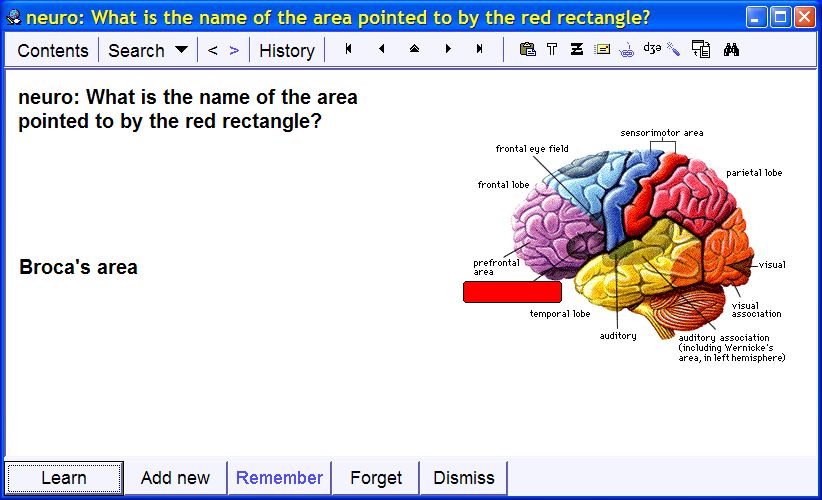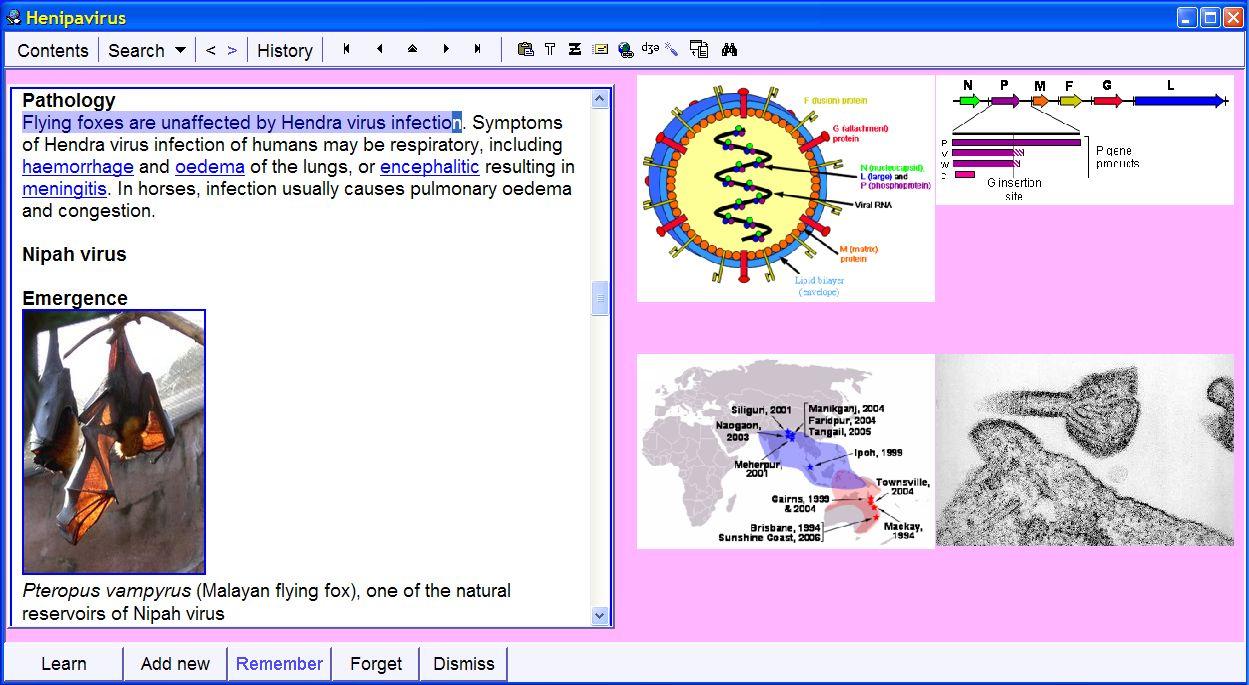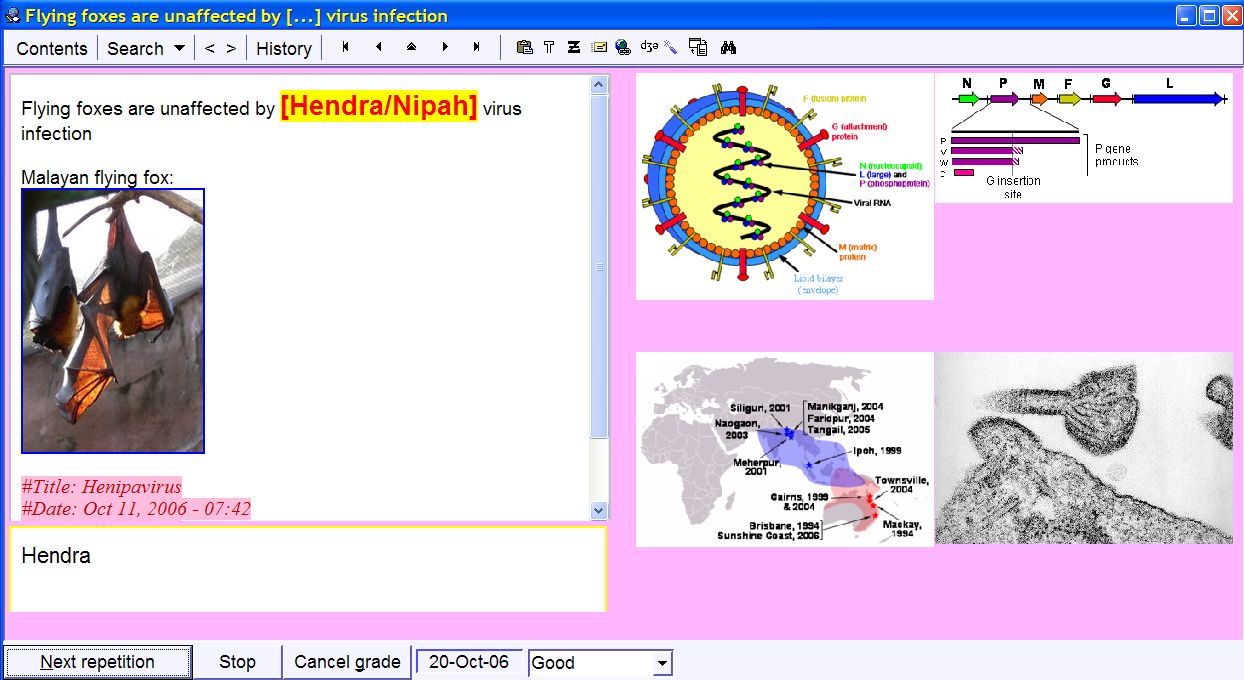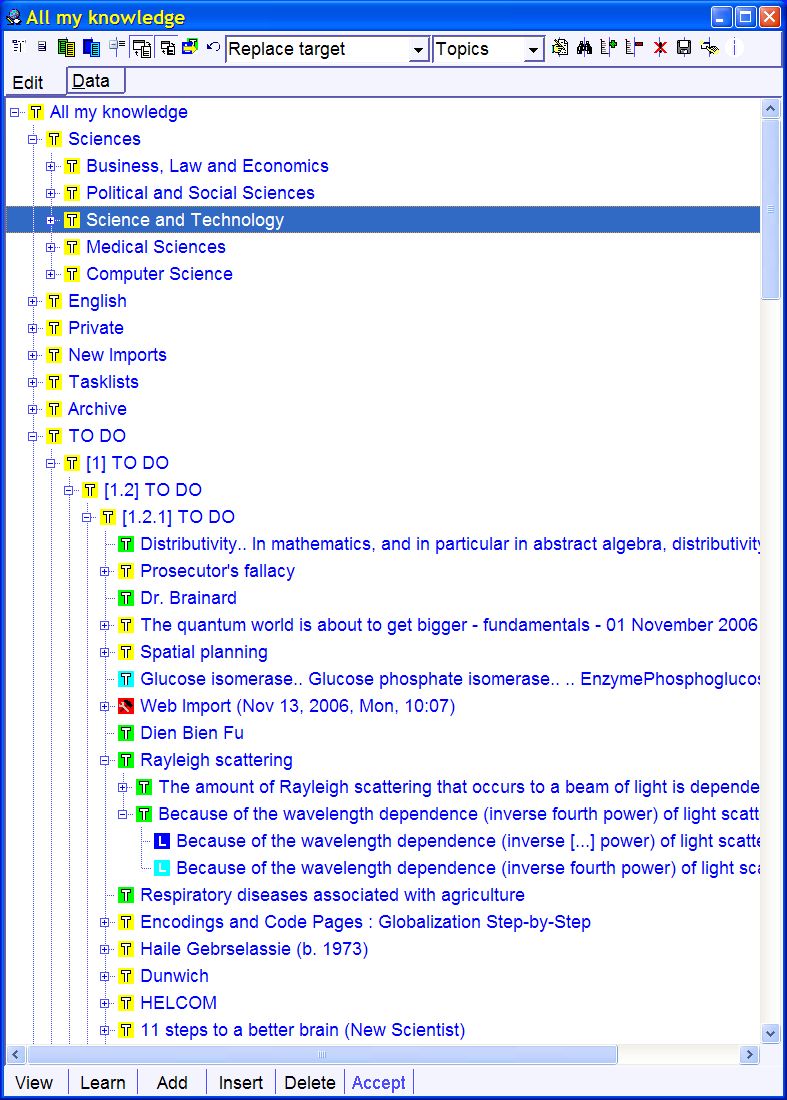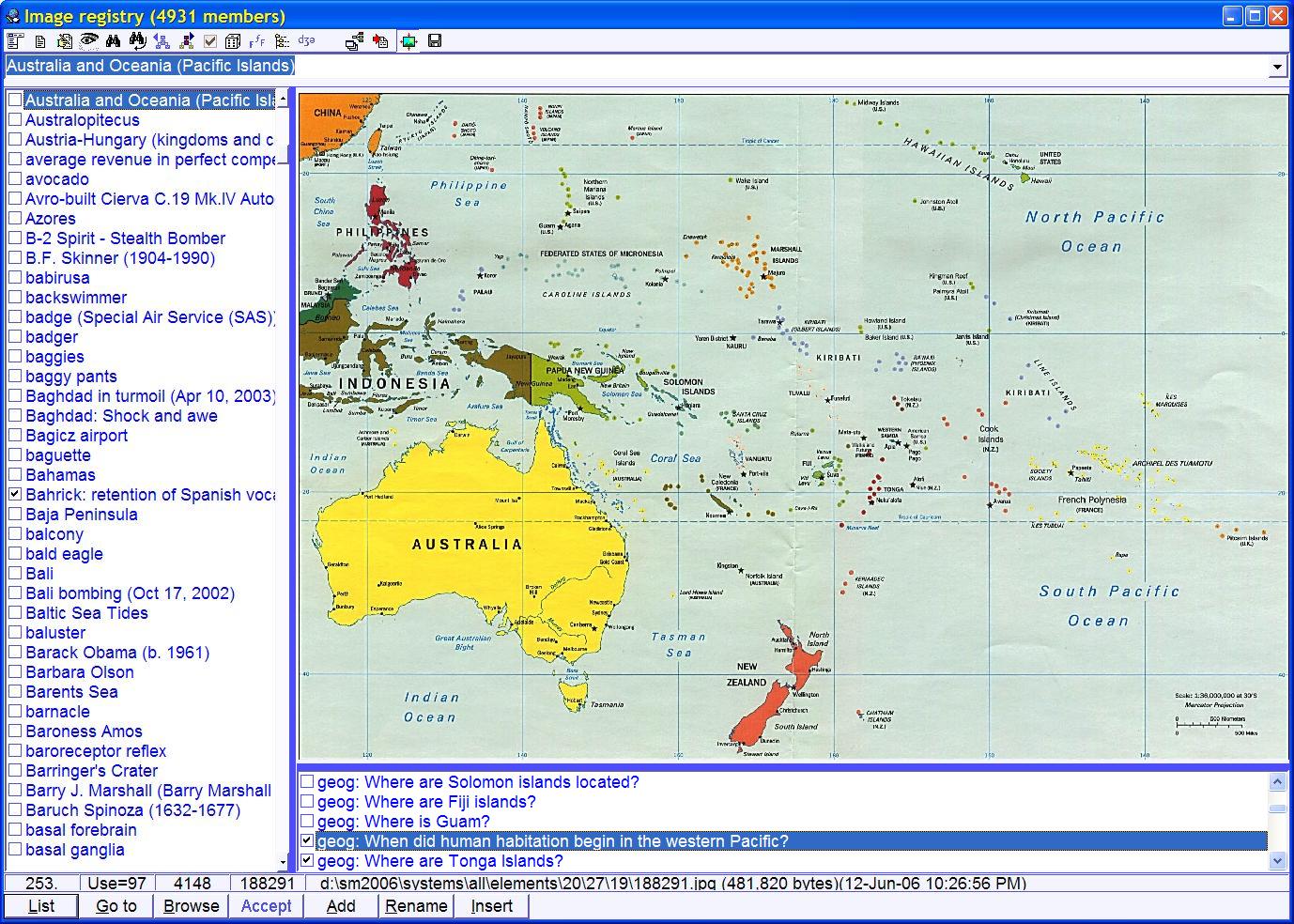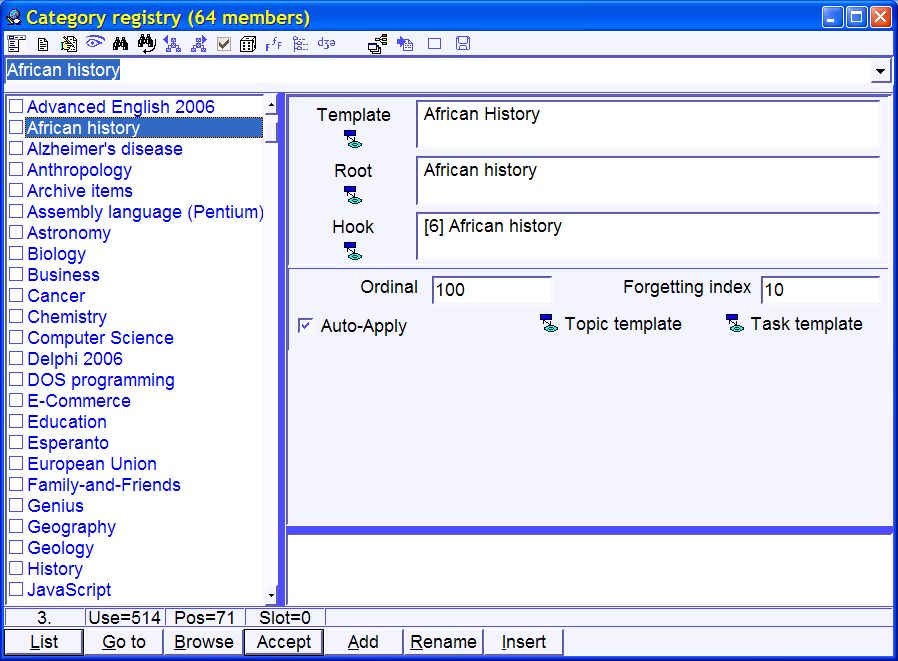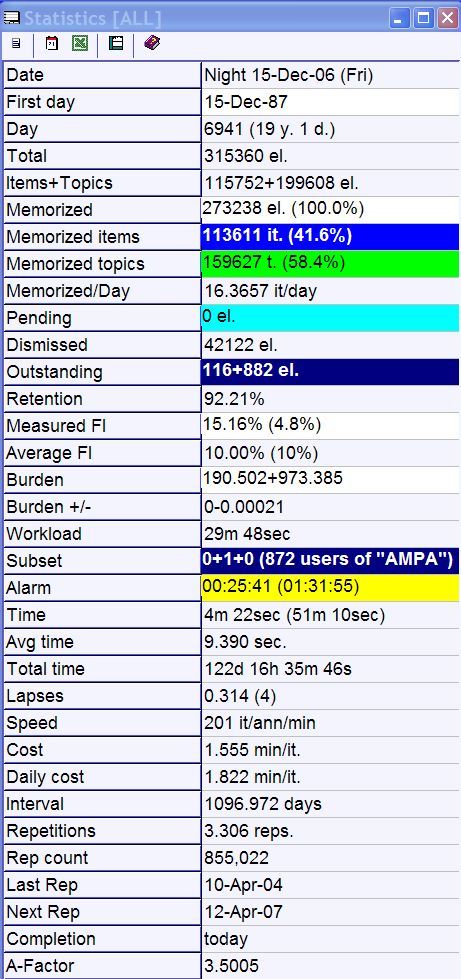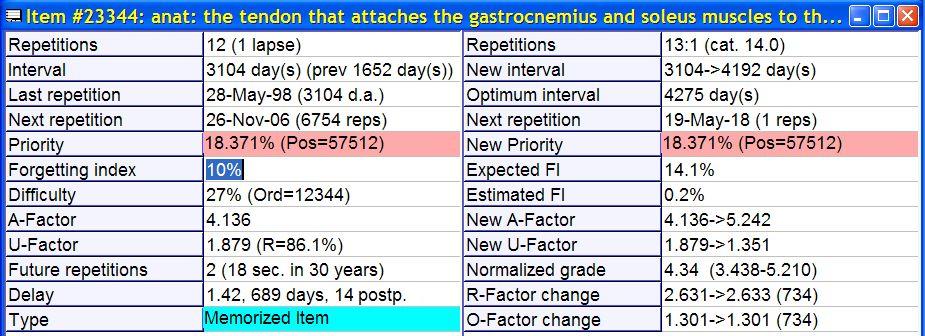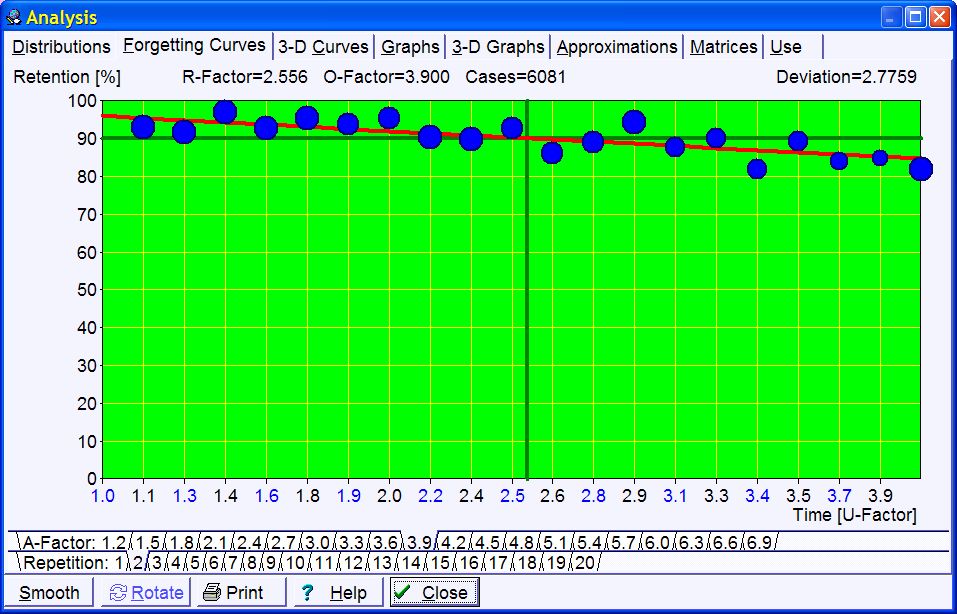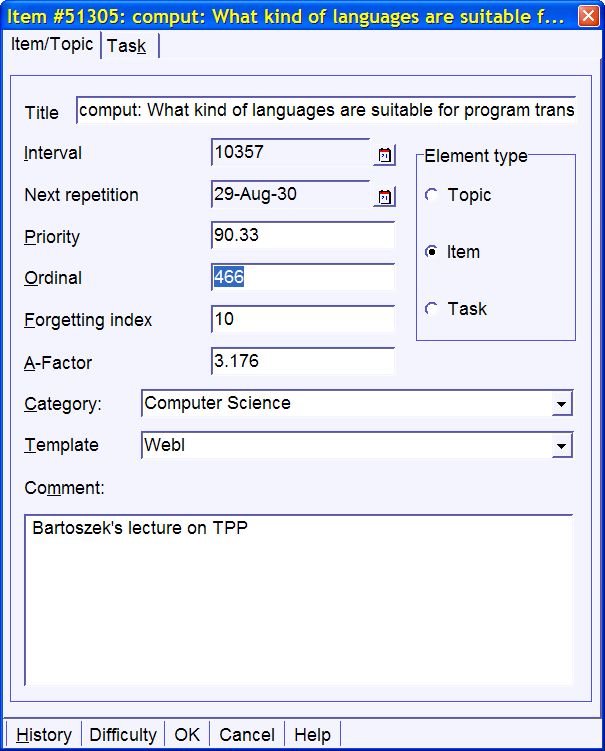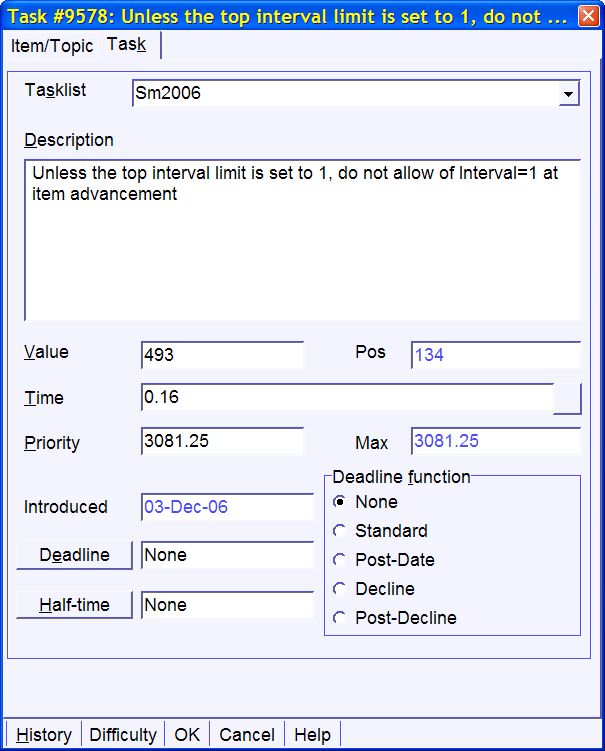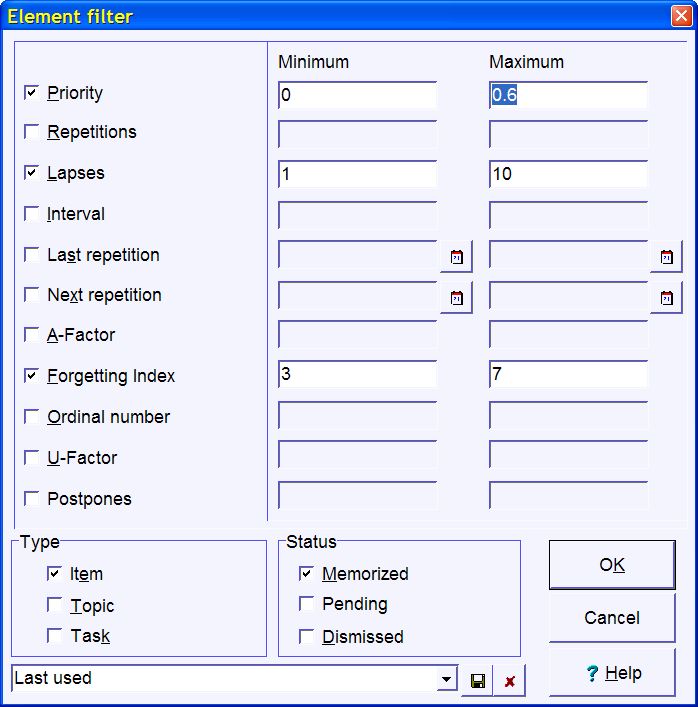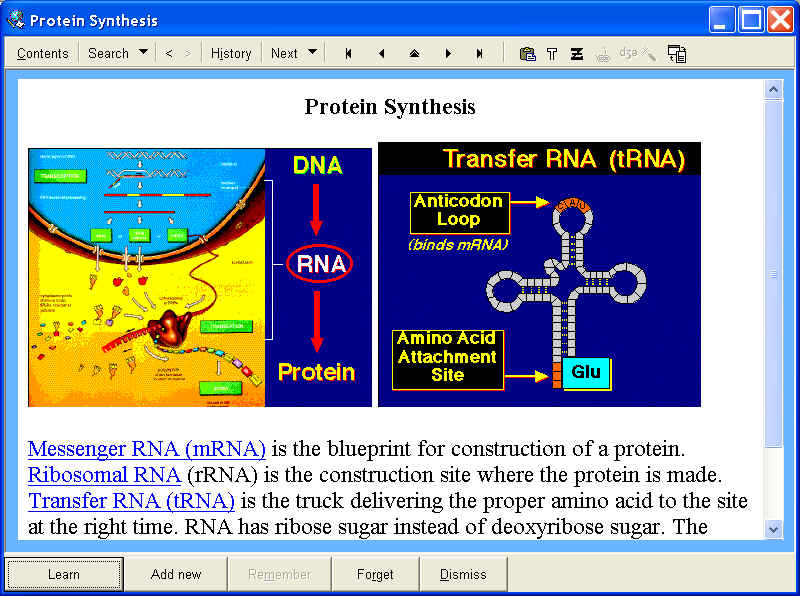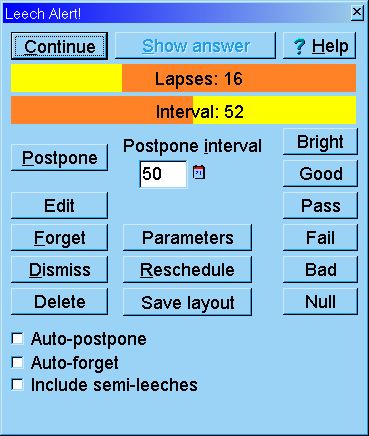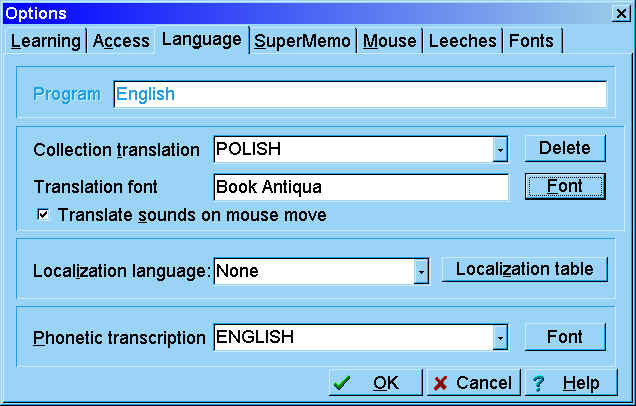SuperMemo makes it possible to learn knowledge represented as text, pictures, sounds, video, HTML and more:
SuperMemo increases the speed of learning by using spaced repetition (see: What is SuperMemo?). It also increases the speed of collecting and formulating knowledge with the help of incremental reading. Incremental reading makes it possible to read literally thousands of articles without getting lost! You import articles from the web (e.g. Wikipedia) and convert them into manageable portions of knowledge (click to enlarge):
You can then easily convert imported articles to simple questions-and-answers that ensure that you do not forget what you have learned:
SuperMemo helps you organize all your knowledge into a knowledge tree for easy access and review (click to enlarge):
You can easily locate individual pieces of knowledge by means of AND-search, OR-search, and NOT-search:
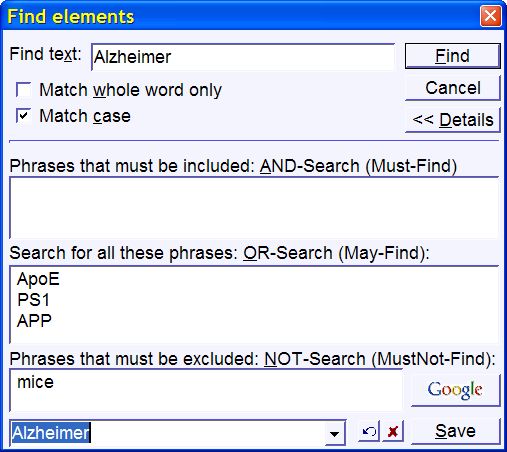
To quickly import a large number of texts from the Internet you can make SuperMemo communicate directly with the Internet Explorer. You can import literal texts, live texts (i.e. texts that change when the external website is updated), hyperlinks or lists of hyperlinks:
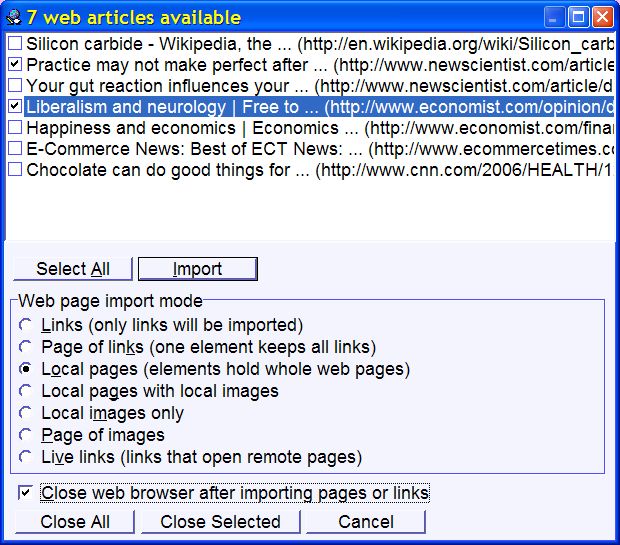
SuperMemo browser makes it possible to quickly review elements and their parameters:
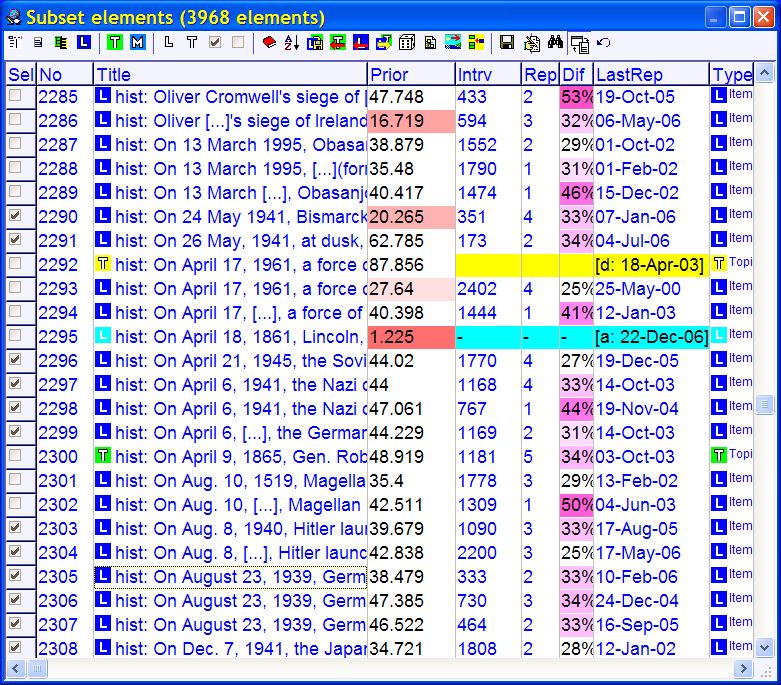
Registries make it easy to reuse and search for multimedia objects, texts, fonts, HTML files, video, etc. The picture below shows an example of an image registry (click to enlarge):
Category registry makes it easy to keep a large number of knowledge categories. These can be used to keep different subjects separate and to give all elements in a category a given look and priority:
Floating toolbars make it easy to access many functions of the program with a single click:
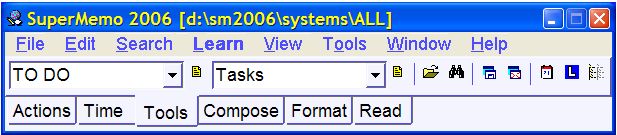

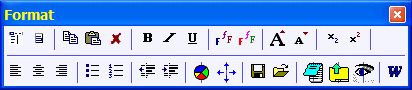
Learning statistics will help you supervise and understand the learning process:
Each element has its own set of learning statistics that influence its place in the learning process:
User's forgetting rate and other memory characteristics can be inspected using statistical analysis tools:
Your learning progress can be visualized by means of Analysis : Use statistics. For example, the picture below shows the reading workload in incremental reading (one degree of smoothing):
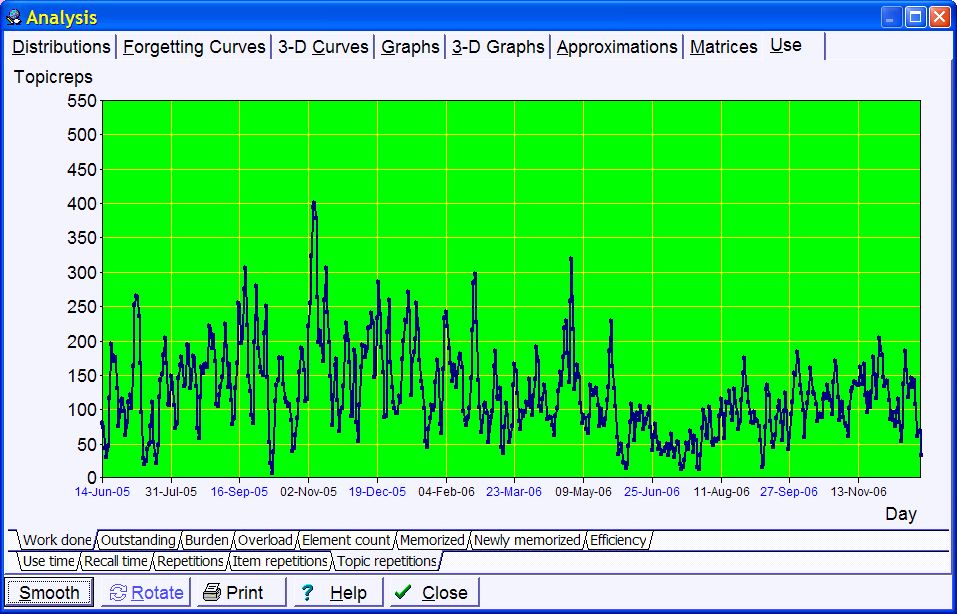
The calendar of repetitions makes it possible to see how much work is scheduled for individual days of the learning process. It also provides the record of past repetitions, newly memorized items, retention, and back-retention. If you double-click a day, you will see the list of elements scheduled for repetition on that day (in the future), or the list of elements reviewed on that day (in the past):
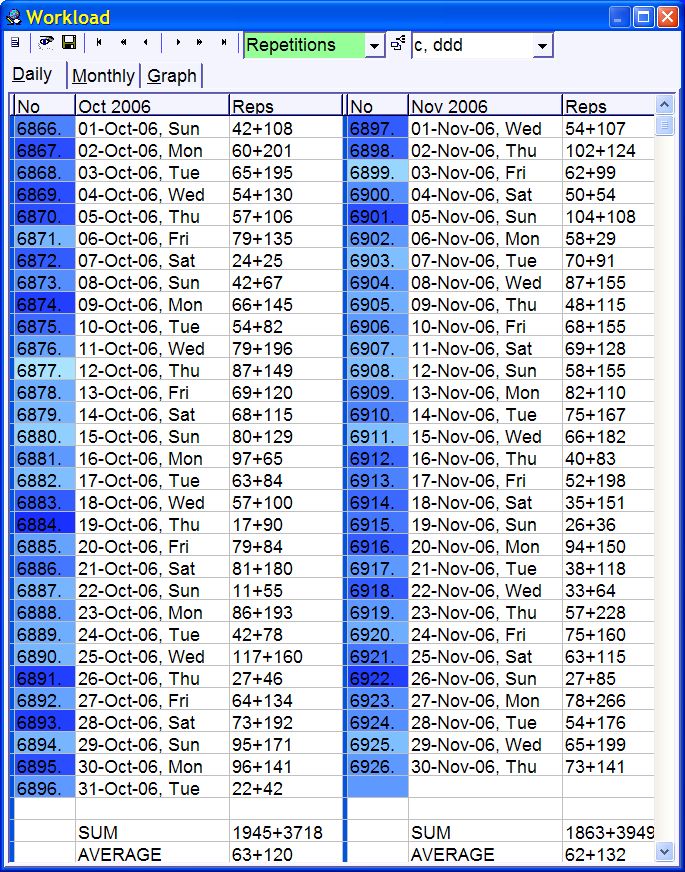
The calendar of repetitions makes it also possible to see the number of repetitions scheduled for particular months and years, as well as past repetitions, new items, retention data, etc.
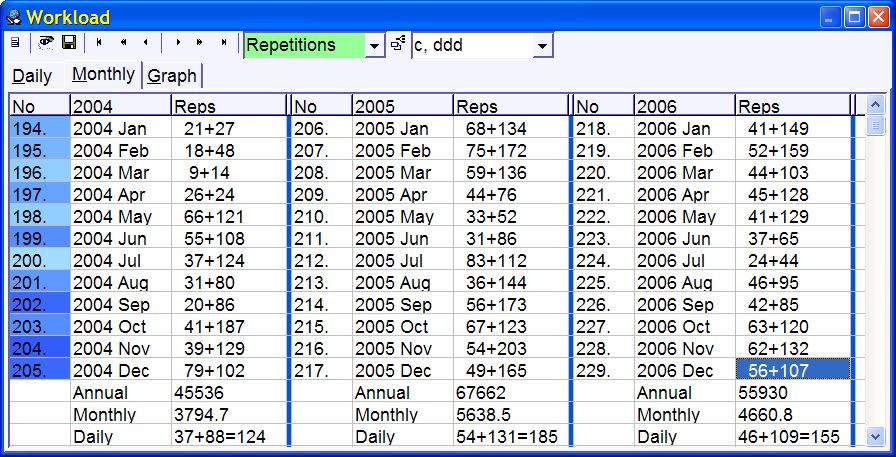
For easy context recovery, source tracking and building a list of citations (author, date, journal, etc.), you can use reference labeling (pink text in the picture).
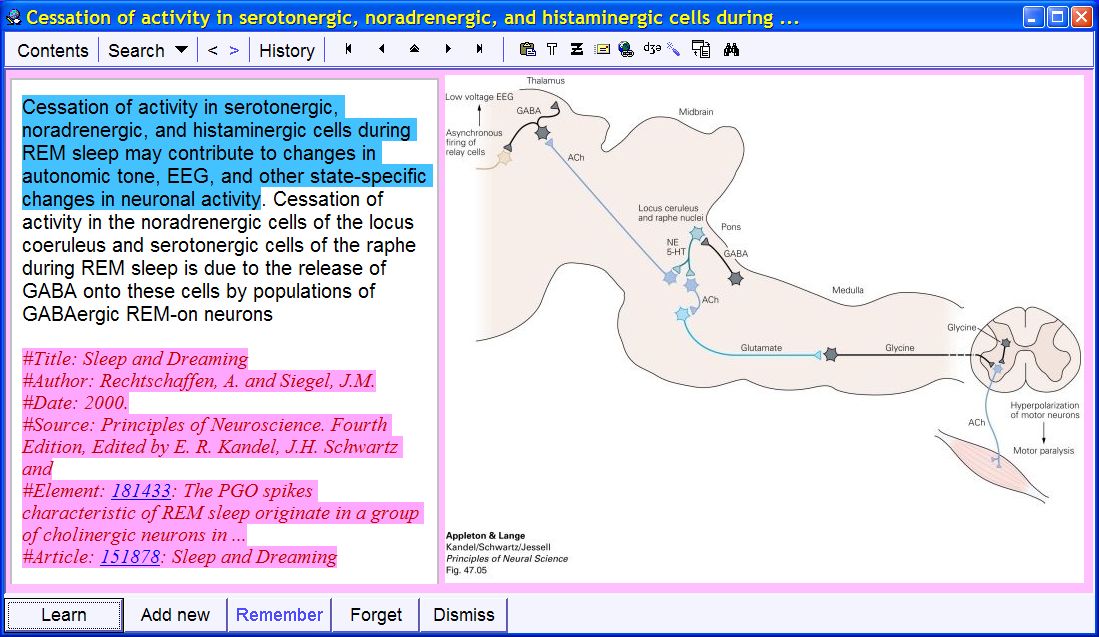
Element parameters make it possible to quickly change the priority of elements, their category, template, etc.
Tasklists help you organize to-do lists. Not only related to learning. SuperMemo development itself is guided by an ever-growing tasklist:
Element filter helps you find material selected by difficulty, priority, number of reviews, etc:
Learning options make it possible to define the speed of learning, time when your 'memory day' ends (i.e. time you go to sleep), etc.
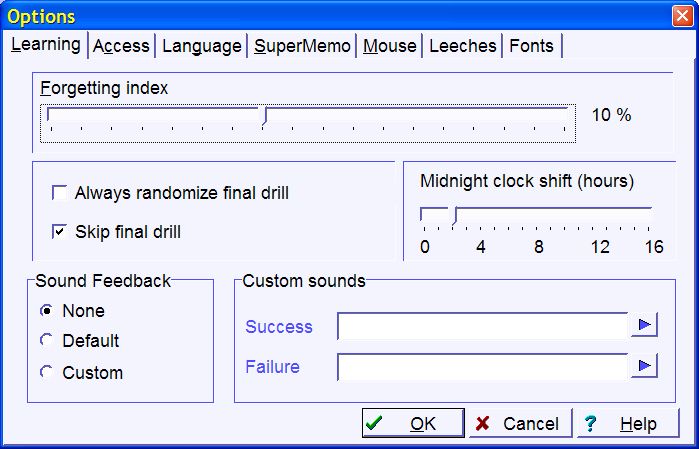
A break in learning can be handled with mercy rescheduling:
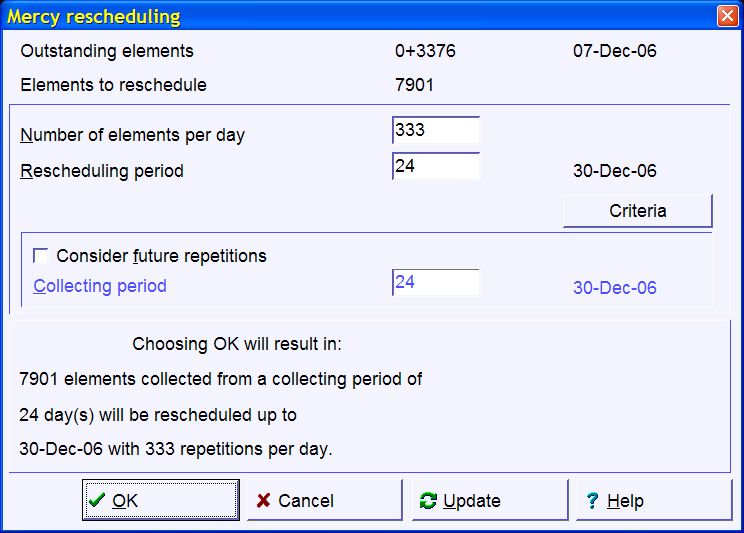
Rescheduling your learning process after a vacation break can be done using various criteria. You can start from top priority material or can opt for easiest material to be reviewed first:
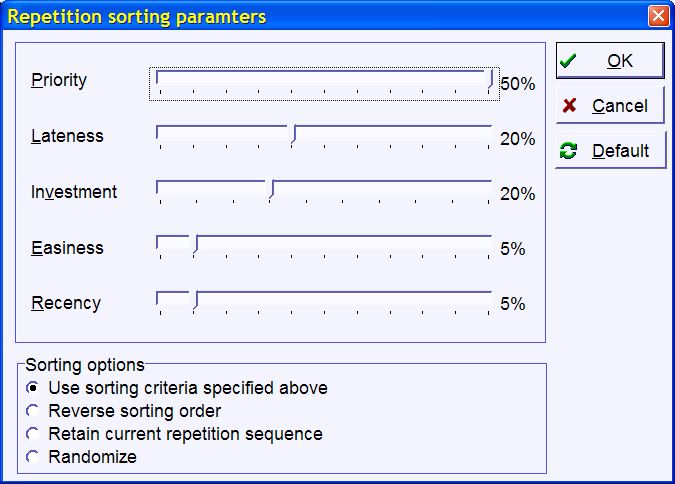
Question of the Day will help you become familiar with the basics of SuperMemo:
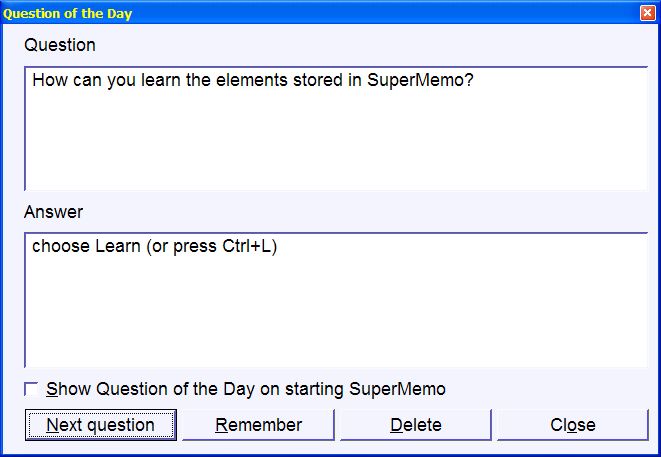
In SuperMemo, you decide how much of you material you want to remember (95% by default). Even though this means that you will forget some 10% of your items at repetition time, a vast majority will still never be forgotten within your lifespan (see an example statistic of forgotten elements below). With SuperMemo, your investment in learning is safe:
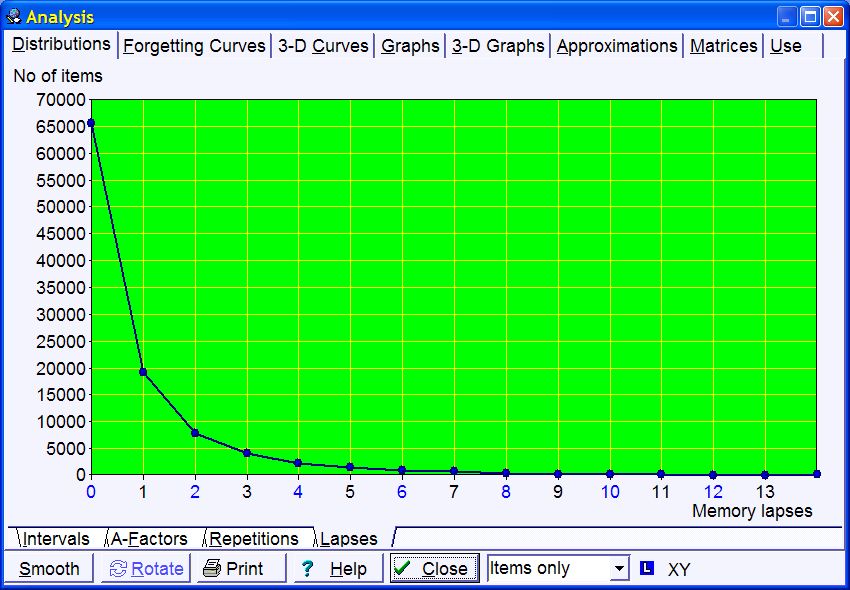
SuperMemo supports OLE. This means that you can include your MS Word files or your MS Excel files in your collection. The picture below presents an exemplary mind map imported via OLE from Mind Manager. This mind map can be edited in SuperMemo if you have Mind Manager installed (courtesy of John England, TeamLink Australia Pty Ltd):
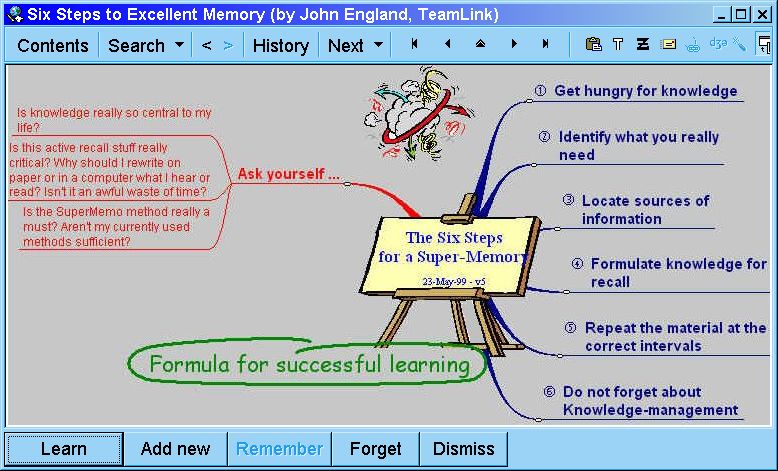
SuperMemo supports HTML. You can even put an entire website into a single element in your collection:
Leech Alert Wizard and Leech Catcher make it easy to quickly find bottlenecks in the learning process (see: Leeches in SuperMemo):
You can change the way you use the mouse with mouse options:
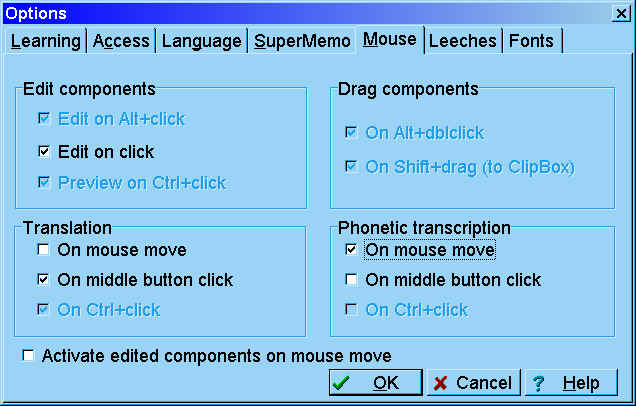
Language options will help you adapt SuperMemo collections to local language needs: