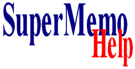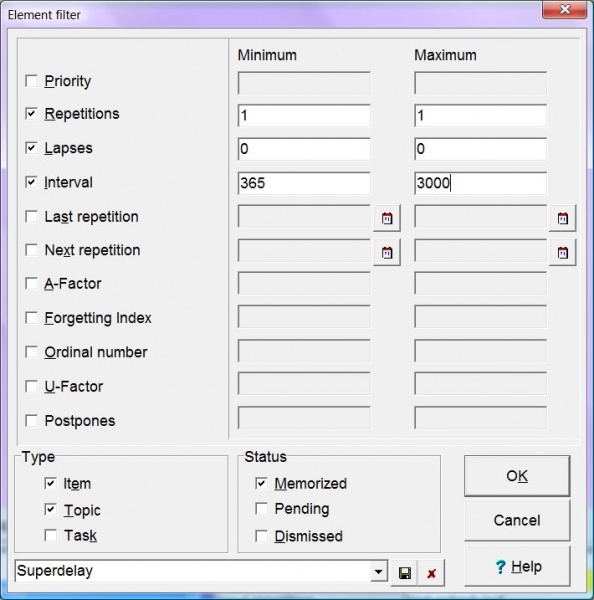View : Filter can be used to find all elements meeting a specific set of criteria such as the number of repetitions, priority, number of memory lapses, length of the current interval, status (memorized, pending, or dismissed), type (item, topic or task), etc.
The following fields can be used to select the minimum and the maximum values that fall into the searched range:
- Priority - priority of a given element
- Repetitions - number of repetitions made with a given element
- Lapses - number of times a given element was forgotten
- Interval - number of days between the last repetition and the next repetition
- Last repetition - the date of the last repetition (note that dates before 1987 are considered an error and the year is replaced with the current year)
- Next repetition - the date of the next repetition (note that dates before 1987 and after 2099 are considered an error and the year is replaced with the current year)
- A-Factor - value of A-Factor assigned to a given element
- Forgetting index - probability of forgetting a given element during each repetition
- Ordinal number - ordinal number assigned to a given element
- U-Factor - U-Factor associated with an element
- Postpones - the number of times a given element has been postponed (with Postpone)
If you do not want to use a given criterion, uncheck the check-box associated with a given field. If you do want to use it, check the check-box and specify appropriate minimum and maximum values.
The fields Type and Status make it possible to find items, topics or tasks with different pending, memorized or dismissed status. For example, to find all memorized non-task elements, check Item, Topic and Memorized and leave the remaining fields unchecked.
Once you click OK, all elements meeting the specified criteria will be found and displayed in a browser.
You can save filter settings for future use by clicking the diskette button at the bottom of the dialog. The settings are kept in the file filter.ini in the <collection name> folder.
The filter dialog box is also used with View : Other : Leeches (Shift+F3) to locate all most difficult items in the collection. It can also be used to filter elements in the browser with Child : Filter on the browser menu.