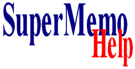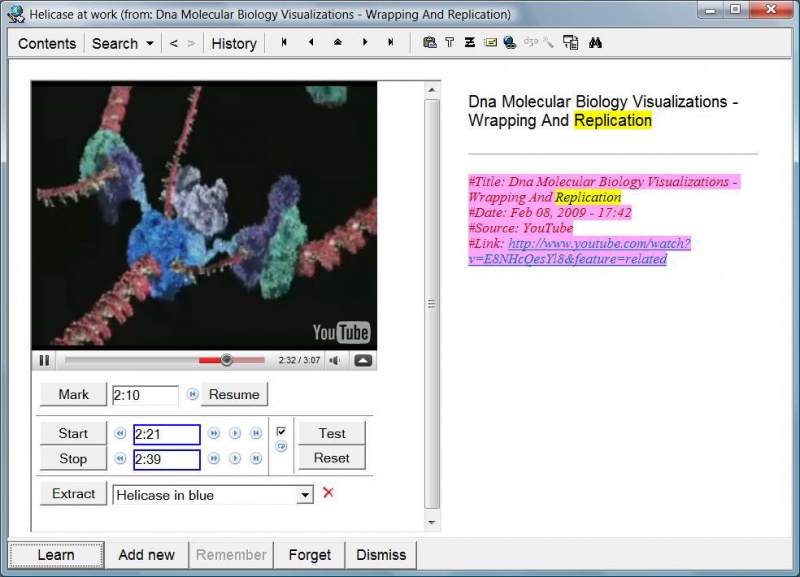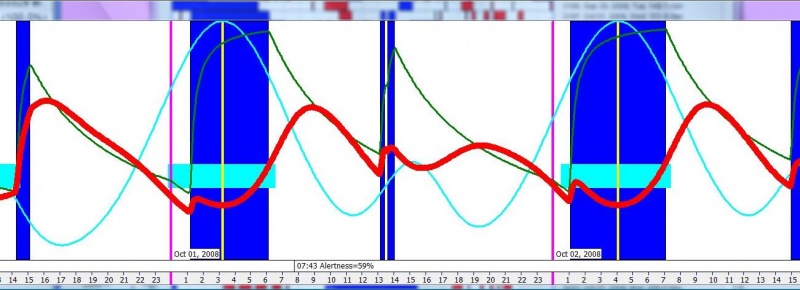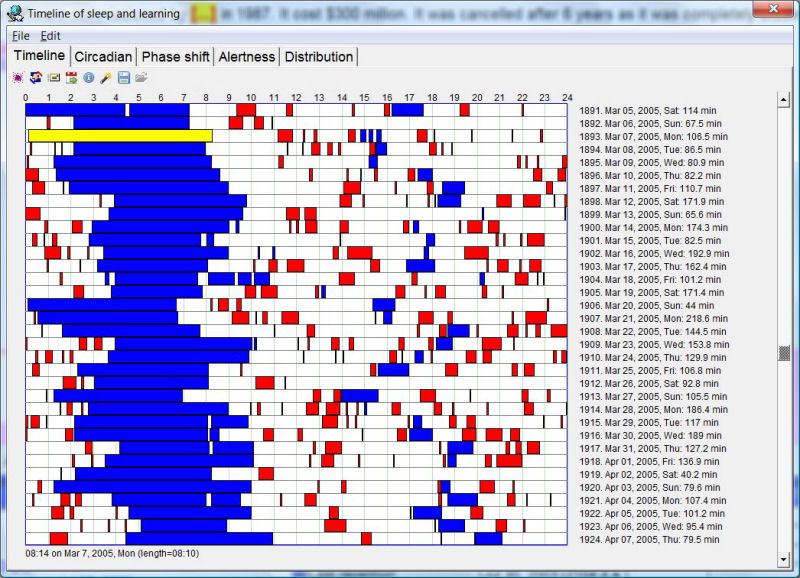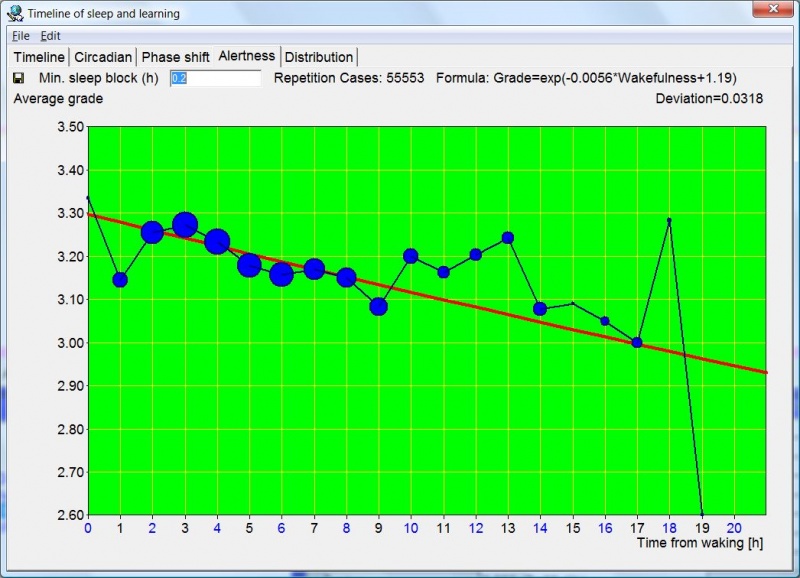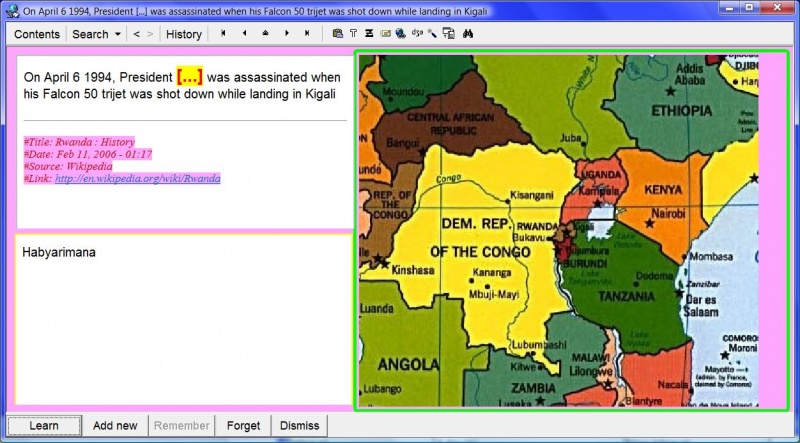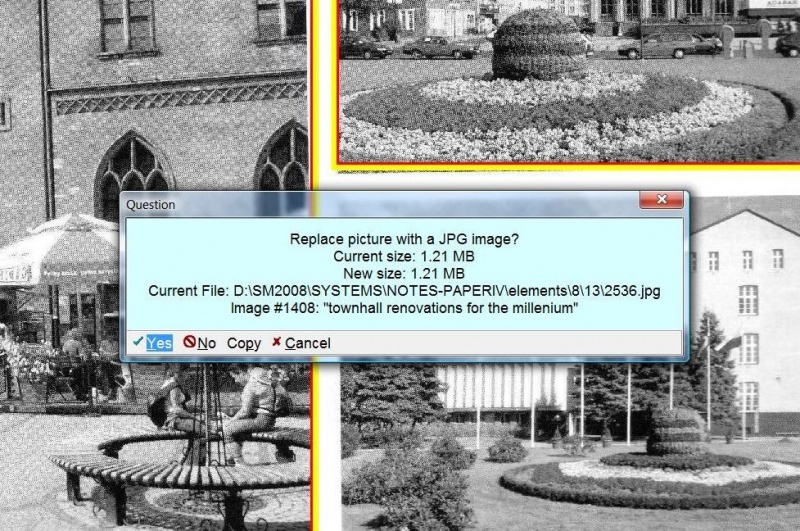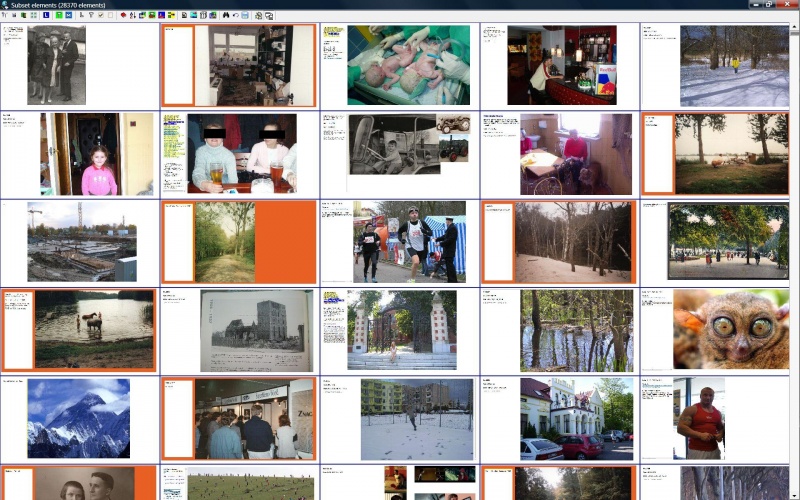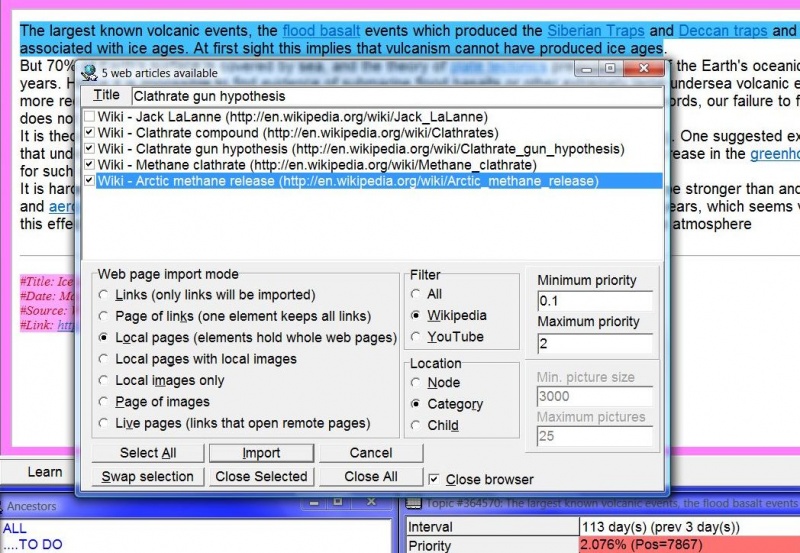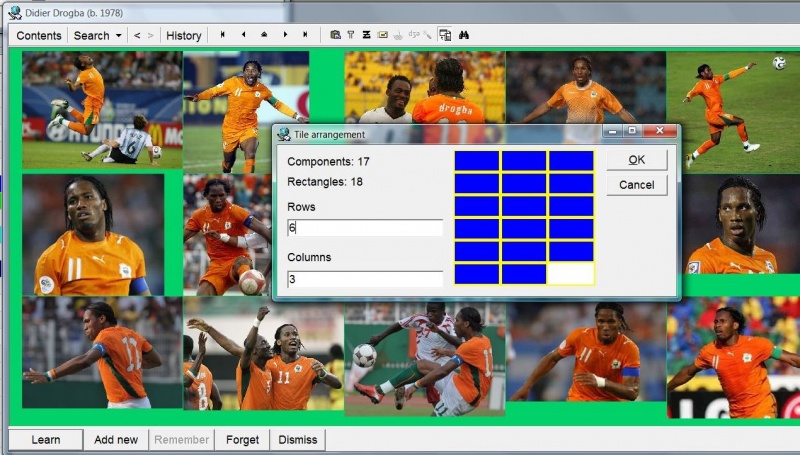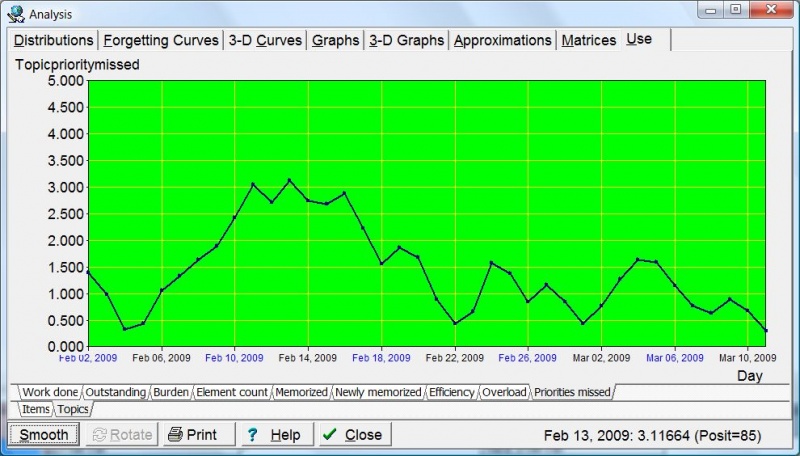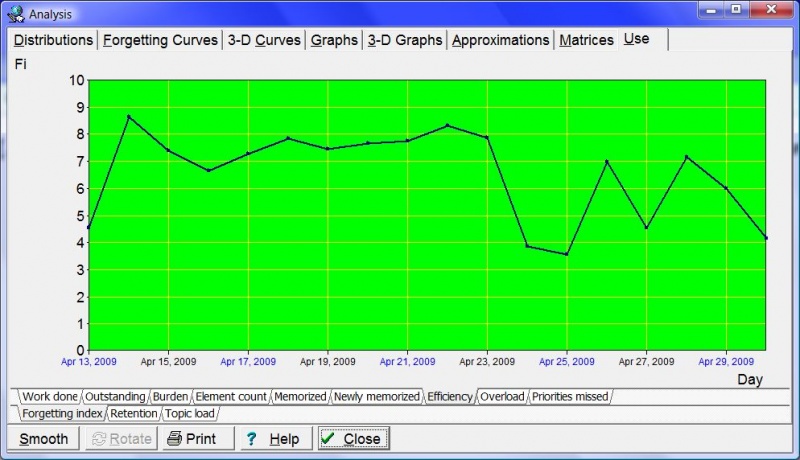Contents |
SuperMemo 2008 extends incremental reading into the areas of picture and video learning. It also allows you to collect sleep data to optimize your learning, optimize sleep, and improve your understanding of your own memory, sleep habits and the dependence of learning on the quality of sleep.
Highlights
Incremental video
Incremental video makes it possible to collect thousands of YouTube videos and learn them gradually in order of priority. Video learning is a powerful tool that should always be used to extend standard non-interactive education based on texts and pictures. It can also be used for the fun of viewing or listening to videos, esp. if your appetite for new material is always greater than your ability to process it. You can pause videos and resume viewing weeks later. You can extract best fragments for repeat viewing and/or learning. You can now also turn SuperMemo into a smart music and video jukebox. To learn more see: Incremental video
Sleep and learning optimization
Forgetting is random in nature. There are many factors that can make you forget or remember. SuperMemo cannot predict all those factors, however, there is one variable whose impact on learning is easy to compute: alertness. There is an easy-to-measure drop in alertness in waking time (assuming healthy sleep patterns and a free-running or nearly-free-running sleep). SuperMemo has never considered this variable in the past. With each interfering factor eliminated, SuperMemo algorithms can be more accurate in predicting the drop in your ability to recall a piece of information. Each variable taken into account makes it possible to increase the average length of optimum intervals that produce a given Forgetting index. For example, grades produced when learning in conditions of reduced alertness underestimate the actual retrievability of memories. In addition, learning in an alert state will produce a better consolidation and will result in memories that will last longer. To compute your average expected alertness, in free-running sleep, SuperMemo only needs to know the timing of your sleep. Using a two-component model of sleep, it can generate your alertness curve on the basis of sleep patterns and grades issued in learning.
SuperMemo 2008 makes it easy to collect your sleep data. This data should help you optimize the timing of your learning sessions. It can also be used to optimize the timing of sleep (if your sleep patterns are irregular, e.g. when working in shifts).
If you collect your sleep data, or import your sleep data from SleepChart, SuperMemo 2008 will show you your alertness curve:
For more see: Sleep and learning timeline
Visual learning
A picture is worth a thousand words. That old adage holds true when learning with SuperMemo. This is why SuperMemo 2008 puts a heavy emphasis on making it easy to add visual cues to your collections. You can easily search for pictures on the net and import them to SuperMemo. Zooming on interesting portions of the picture, slicing, cropping, cloning, moving focus, etc. can all be done with a single action of a mouse. For more see: Visual learning.
Picture extracts can be used in incremental image processing (e.g. converting scanned paper books into Incremental reading material). For more see: Extracting pictures from larger pictures.
Visual browser
Element browser now provides a thumbs mode that makes it easy to preview many elements as thumbs (only in Windows Vista). This mode is particularly useful in collections of pictures or collections richly illustrated with pictures. The thumbs mode helps you quickly find elements that you need.
Integrated web imports
Importing material from the web is easier with an integrated import dialog box that provides dedicated tools for imports from Wikipedia for Incremental reading and YouTube for Incremental video. Location of imported pages can be determined at the time of import. The priority range of imported articles, pictures or videos can also be determined at that time. Imported elements are automatically tagged with reference labels (incl. import title, web link, date, etc.). Edit : Add a new article with Ctrl+Alt+N that was central in earlier versions of SuperMemo is now made secondary by the fact that local page imports pick only the text that is currently selected in Internet Explorer. This makes it easy to import many selections from many articles in a single go. Picture imports allow of discarding smaller secondary pictures on import pages. For more see: Import web pages
Reference registry
New dedicated reference registry allows of global changes to references (you can still change a single element if needed). References are added automatically when importing from the web, and are kept in the reference registry. The new reference registry prevents space-wasting duplication of references in multiple extracts and clozes produced from a single article. The appearance of references is customizable via stylesheets. For more see: References
Wiki Help for SuperMemo 2008
All documents in the help system of SuperMemo 2008 are now additionally available in a wiki form at help.supermemo.org. This means that you can easily leave your question marks in the documentation if you have problems with understanding it, or if you find functionality that is incompletely or poorly documented. To use the new help system, use Shift+F2 to search for terms that you want to research. Once you find an article, you can click the Edit tab above the article and correct errors and/or leave your questions. The system will be regularly scanned for user questions. Those will be used to improve the documentation, used to schedule new overview articles and/or prepare new YouTube tutorials.
In Tools : Options : SuperMemo : Help system, you can decide if you would like to use the Wiki help by default, or you would prefer the original unchanged HTML static help. You can also use off-line help options (CHM or HTML).
If you would like to import wiki documentation to SuperMemo for incremental reading do the following:
- open the help articles of interest in Internet Explorer
- use Ctrl+Shift+A to import the articles to SuperMemo (all toobars, status bar, and documentation navigation links will be filtered out for you)
Other improvements
- Most important error messages in SuperMemo help you find detailed documentation on the web (incl. user-modified wikis)
- Collection backups are given a distinctive name and a warning is displayed when you attempt to open a backup
- Quick backup dialog displays the date and the location of your last quick backup
- Unified zoom&trim mode for image components makes it easy to select, trim, zoom, shift, and crop pictures. All that with very simple mouse operations
- At web import, pictures can be limited by size and by their number (e.g. to prevent importing dozens of small illustrative icons or thumbs)
- Web imports are now possible in 3 modes: node, category, and child of the current element
- Swap selection is now possible in web import page selection
- Page of Images import provides three import options:
- Current (to import pictures to the current element),
- Child (to import pictures into a child element of the current element),
- Category (to import pictures into a new element added to the current category)
- View : Descendants and View : Selection in the contents window can be used to view selected branches in the element browser (with or without all descendants)
- Reference texts and ignored texts are now customizable via stylesheets
- It is now possible to automatically delete all images from an HTML article (or selected images from the list of all images), e.g. to delete decorative mini-icons that pollute many articles on the web
- HTML filter will first be applied to the selected text (if any) before it is applied to the entire article (if there is no text selection)
- Dedicated dialog box makes it possible to spread priorities of a subset of elements in the selected range. The spread can be equal or proportional to existing priorities. The dialog shows the spread step to help prevent dense spreading (changing the step modifies the maximum priority). The dialog also make it easy to increase or reduce the priority of all elements in the set
- Converting rich texts to plain texts does not affect the formatting of References
- If there is no selection in the web import dialog box, the highlighted document is imported, or all documents are imported (upon confirmation), or a manual selection is allowed
- When importing documents from the web, larger files display download progress (to avoid the impression that SuperMemo has frozen in conditions of poor net access)
- Browser and contents layouts are now specific to each collection
- References marked with Alt+Q options show up in the reference field and can be deleted from the text's body (if no longer needed)
- Reference tags #Article, #Parent, #Category are added in real time based on actual data, and do not add to the size of reference data
- Status bar can display basic statistics of the element (incl. priority, interval, next repetition, etc.). To turn off hints, double click the hint area on the status bar. Hints can be turned on/off for each collection independently (previously, it was a global setting)
- Navigation toolbar hint also displays basic element statistics
- Element priority is now displayed to the right of the Next Repetition button (double click on the priority, displays the priority dialog box)
- Component tiling assistance allows of tiling components within a specific number of rows or colums (see: picture)
- YouTube descriptions are imported along YouTube videos
- Search for all texts in the browser and in a contents branch is now possible (previously, only titles were searched)
- Downloading file on the component menu makes it possible to download a file directly into a component
- UNC support to open collections on network drives
- Drag&drop in contents allows of adding elements as the last child or as a preceding/succeeding sibling depending on the location of the drop (the drop mode combo box has thus been dispensed with, and the unanimously disliked options Add as last sibling and Replace target are no longer needed)
- Browser multi-selections are now possible also with Shift+click and Ctrl+click
- Selection with Space is possible in the browser (without moving to the next element as with Ins)
- Remember in the browser allows of choosing the interval of one-day for top priority material
- Repetition history subsets make it easy and fast to browse repetitions executed on given days in the past (those subsets are generated at upgrade from the repetition history of individual elements). Repetition history subsets make it easy now for sleep timeline to access global retention data
- All texts in a collection, subset, browser or contents branch can now be exported as a single HTML document. This function can be used to forward documents, to archive text collections, and to reassemble topics that have been previously split in "creative elaboration"
- Image hints show the use count of an image in the collection
- Consolidated sleep blocks show consolidated sleep duration (not the duration of the selected block)
- Overlapping block check is possible in Timeline (e.g. to check for conflicts between repetition timeline and imported SleepChart timeline)
- Web imports provide dedicated filters for SuperMemoPedia and SuperMemo Wiki Help (only with Internet Explorer 8). You can now import SuperMemo documentation in the same way as you import Wikipedia articles (Wikipedia filter includes SuperMemo documentation pages in the list of pages to import)
- New keyboard shortcuts make life easier (e.g. memorizing tasks in Tasklist manager, tiling components, applying ignored text stylesheet, etc.)
- Images sent from a collection via e-mail are labeled by the collection name and path
- When an element is transferred to another collection (e.g. with Ctrl+Shift+T), a relevant note is added to that element's comments (as it can be seen in the Element parameters dialog box)
- FAQs generated with incremental e-mail processing can how be formatted with your chosen custom template. They can also be exported in a Wiki format (e.g. some SuperMemoPedia FAQs are already formatted using SuperMemo 2008). See FAQs in SuperMemo
- Lowest topic and item priority delayed due to overload is shown in Analysis : Use (see picture)
- More meaningful analysis of the changes to the forgetting index is now possible as Analysis uses the daily measured forgetting index (previously the cumulative measured forgetting index; see picture)
- Your sleep and learning data can be forwarded to SuperMemo Research for analysis with a single click (as long as the number of reports is manageable, you might receive some personalized analysis in response to your submission)
- Improved XML export and import (e.g. importing topics) lets you share a group of elements through a single file
- New media player unit was employed to handle sound and video files
- Help search box in wiki help will automatically suggest available help topics
Bugs and annoyances
- menu flicker of SuperMemo 2006 has been eliminated (by forcing a Western locale)
- extension *.REG was eliminated to reduce interference from Windows Vista (now *.RTX)
- procedure that splits articles does not take away focus from other application and can be interrupted with Esc
- plain text entries in the registry would not update the filespace slot data on the status panel
- local search with F3 would kill focus in HTML
- mail import would not reuse empty components in a template
- Full HTML attribute would be ignored in text transfers
- Read-Only attribute would be ignored in text transfers
- SuperMemo would get fooled by HTML files mascarading as JPG in image downloads
- SuperMemo would not regain focus after sending mail with some mail applications
- Priority Limit in Postpone parameters could get ignored resulting in postponing important articles
- Priority Limit in Postpone allows of 4 decimal places (previously only 2); this would make it hard to handle priorities in large collections
- Auto-postpone would not reset postpone statistics
- Done in the browser could display "Element missing from the priority queue"
- Stop button in scripts was changed to "stop sign" instead of the misleading red rectangle (similar to "record")
- File : Tools : Garbage would leave \plan\reports which could easily grow by a few megabytes per year
- sleep block limit increased from 16 to 22 hours
- subset processing menu available in the browser and in the contents window was not available for the entire collection
- execution of some APPLET code in HTML could abort SuperMemo
- find button on the element toolbar always opens the search dialog box, previously it would execute next search until the end of the text or Esc was pressed
- \files and /files confusion could lead to hyperlinks lost in element transfer between collections (How is it managed now?)
- MCT test would not reset when testing the repetition cycle
- long titles would sometimes not get updated
- copying selections could hang supermemo if the selection was empty
- error "Control '' has no parent window" could show up when processing large pictures
- some mail address formats would not be recognized
- adding nodes to one branch would close branches in the other contents panel
- empty image components would not be reused in picture imports
- image import would squeeze the template even if there were appropriate image components
- Import images/pages allows of ignoring the children limit during the import
- exceeding a branch children limit in the import of pictures from the web would import all the extra images to a single element (now the limit can be ignored after a confirmation)
- compressing PNG would result in error
- link import would fail if the template had HTML component at a position different than the first
- Alt+F4 in Plan would close SuperMemo
- fonts and styles would not be registered with HTML components
- opening the second contents panel selects the current element of the current panel
- readpoint would not be selected at SuperMemo startup
- texts with UTF-8 codes #1 and #3 would register multiple times in the text registry
- some Unicode mail would import and display UTF-8 encoded
- non-text registries would often fail to decode UTF-8
- deactivation of Contents would not end content title editing
- better handling of unruly Microsoft XML tags
- non-existent collections in File : Reopen collection would produce all folders needed to access the non-existent file
- File : Properties would not show collection sizes beyond 4GB
- deleting an element would not unregister its comment
- deleting a comment from an element would not delete it from the registry (if it was the last used comment)
- Analysis graphs can also have fractional Y axis
- Split Article would generate children without references
- errors in copying web browser contents allow of a retry and prevent the browser from being closed before its content is retrieved
- Plan warns when the requested time for a set activity occurs after the start of the next fixed activity and that the total schedule length will be increased. It also warns when the requested time for a set activity occurs before the time of the latest preceding fixed time
- cancelling reference concatenation dialog box would kill the reference!!!
- moving nodes to a category would actually move the current node only
- moving nodes to a branch would only move one element
- Internet Explorer does not close in picture import if picture cannot be retrieved due to an error or copy protection
- creating a new collection would not add Element #1 to the priority queue!
- the word parents' would produce unknown phonetic transcription (i.e. ??????)
- repetition history clearly marks grades that have been issued automatically
- transferring topics between collections would add to new items count in Workload
- file browser would attempt to load a video even if it was to seek text files only
- Priority dialog for a collection with 1 element would produce a floating point error
- adding a new note would keep Alt+F12 for component menu inactive
- Alarm:Remind in Plan starts with the selected activity (not with the current-time activity)
- retention and repetition statistics could have wrong values for the day collection was created
- choosing selected or unselected elements in the browser no longer sorts the result
- page of links import would use the first document title to title the list (instead of the import title)
- search could hang on texts that were larger than 2 MB
- more reliable file downloads with download progress, do not hang on poor net access
- if an element was already a child of the hook in a target category, its category and template could not be changed by re-selecting the category in the element parameters dialog box
- collection name begins the main windows caption (for easier preview on taskbars and task switcher (Alt+Tab))
- ContentEditable=true would remain in HTML due to change of BODY tag formatting in Internet Explorer 8
- better handling of locked clipboard on web imports (retry possible, articles do not close if errors reported)
- cloze answer uses the same stylesheet as the parenting topic
- child browsers would often lose the current browser layout
- Wikipedia imports would lose some non-ASCII characters
- element data window reuses maximum space left by the element window when resizing the browser
- appending comments does not stop at 255 chars any more (30,000 allowed)
- element titles now can be 180 characters long (previously 80 characters)
- maximum number of layouts increased from 20 to 100 (after passing the limit of 20 layouts there would be no warning that the 21st layout could not be saved)
Warning! New limitations
- Visual browser currently works only in Windows Vista or above.
- Western locale is forced to eliminate menu flicker (version respecting the locale is available upon request)
- You may experience AltGr problems in Windows Vista (the old Trim shortcuts option was removed from SuperMemo 2006)
Pictures
Lowest topic and item priority missed:
Daily measured forgetting index:
Archive: What's new: SuperMemo 98 thru SuperMemo 2006
- SuperMemo 98 (ver. 9)
- SuperMemo 99 (ver. 9.5)
- SuperMemo 2000 (ver. 10)
- SuperMemo 2002 (ver. 11)
- SuperMemo 2004 (ver. 12)
- SuperMemo 2006 (ver. 13)