The element window in SuperMemo displays the contents of individual elements. This is the window that shows you the knowledge which you learn. That is why it is the most important window in SuperMemo!
These are the parts of the element window from the top:
- Caption (at the very top) with the title of the currently displayed element (the caption may be set narrow as in the picture with Tools : Options : SuperMemo : Narrow captions)
- Menu, visible only if the toolbar docking window is not displayed (not shown in the picture)
- Navigation toolbar - buttons used in moving between elements and searching for elements (Contents, Search, History, etc.)
- Element display area (in the middle of the window) which hosts components such as question, answer, video, html components, etc.
- Learning buttons at the bottom of the window:
- Learn - repeat outstanding material and learn new material (same as Learn : All stages on the main menu)
- Add new - add new elements (same as Edit : Add a new item on the main menu)
- Remember - introduce the current element into the learning process (this button is not visible in the beginner level). Remember executed on tasks will ask you if you would like to remove the task from its tasklist
- Forget - remove the current element from the learning process (this button is not visible in the beginner level)
- Dismiss - ignore the current element in the learning process, i.e. remove it both from the learning process and from the pending queue (this button is not visible in the beginner level)
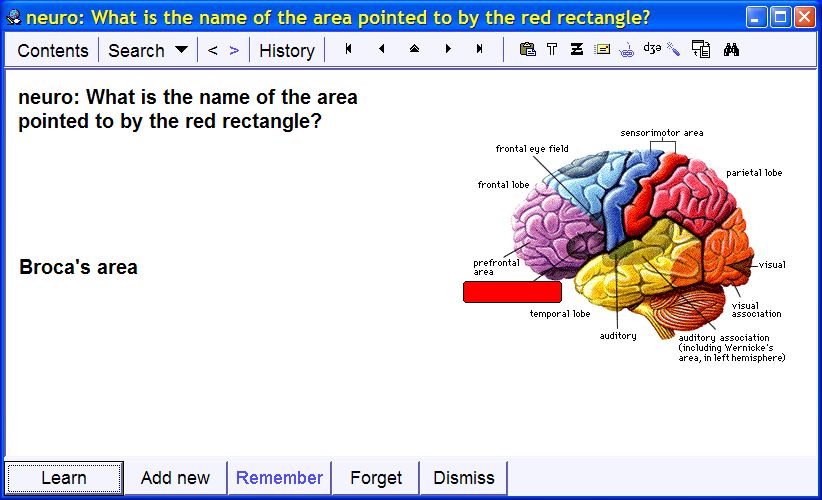
Professional level
Element menu: The element window provides also a number of advanced options from its pop-up menu. To open the pop-up menu right-click over the element area (not over any of the components). If you are not sure what is the location of components or components cover all element's display area, right-click over the empty area to the right from the icons on the toolbar
Element parameters: If you double-click the empty area to the right of the learning buttons, you will open the element parameters dialog box (you can also open this dialog with Ctrl+Shift+P)
Frequently Asked Questions
You can delete an element by
pressing Ctrl+Shift+Del
You can easily copy elements by pressing Ctrl+Shift+D
You can see the number of the element by
pressing Ctrl+G
You can swap questions with answers with Ctrl+Shift+D
Question:
How do I delete an element in SuperMemo?
Answer:
Choose one of the following:
- Edit : Delete element on the main menu
- Click Delete button in the contents window
- choose Delete on the contents window pop-up menu
- Press Del in the contents window
- Choose Delete element on the element pop-up menu
- Press Shift+Ctrl+Del in the element window (in most cases, even pressing Del should work here)
(Ryszard
Kosowicz, Krakow, Poland, May 16, 1997)
Question:
How can I quickly copy the text of an item to another item without using
clipboard twice (for question and for answer)?
Answer:
Use Duplicate on the element pop-up menu
(or press Ctrl+Alt+D on the copied element)
(Doug
Edmunds, USA, Nov 4, 1997)
Question:
What is the fastest way of checking the number of the currently displayed element?
Answer:
press Ctrl+G (or look at the
caption of the element data window)
(Eric Chen, Japan, Thu, Jun 21, 2001 12:09)
Question:
I would like to swap questions with answers during learning. The closest hint I found in your website is to create a duplicate and then swap the components. But this would require me to do this duplicate-and-swap procedure for each item, which seems to take a lot of time and labor (not to mention that the knowledge base would be doubled in size).
Answer:
Duplicate-and-swap approach is indeed the recommended solution here. These are two keystrokes that should take much less time than the time needed to recall individual pairs over months. Moreover, pure word-pair solution rarely works (there are various one-to-many semantic associations between words which should be reflected in the question, e.g. via contextual examples). Each decision related to the swap and reformulating the question and/or the answer should be conscious, deliberate, and will pay in the long run.
As for doubling the size, pure swap does not duplicate the texts. Once you reformulate the question, all unique texts will indeed be stored separately

