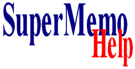Contents |
The Learn submenu of the main menu is available at middle and professional levels and provides the following options:
All stages
- All stages (Ctrl+L) - proceed with all stages of the learning process:
- review the outstanding material - in the first stage, repetitions scheduled for the current day and all preceding days are executed
- learn new material - in this stage new elements are memorized (if available in the pending queue)
- go through the final drill - in the last stage, final drill is executed in which all elements that scored a grade below good (i.e. 4) are repeated until they all score at least good (final drill is executed only if Skip final drill is unchecked in Options : Learning tab in Options).
Learn : All stages is equivalent to choosing the button Learn at the bottom of the element window or pressing Ctrl+L
Selected stages
- Selected stages - execute only one of the learning stages:
- Outstanding material - proceed with repetitions of the outstanding material. Repetitions scheduled for the current day and all preceding days are executed
- New material - memorize new material. Elements are introduced in the learning process in the order in which they are stored in the pending queue
- Final drill (Ctrl+F2) - repeat only elements scheduled for the final drill, i.e. all elements that have scored less than Good during earlier repetitions (or have been introduced to final drill manually)
Sorting
- Sorting- sorting repetitions
- Auto-sort repetitions - make sure that repetitions are automatically sorted at the beginning of the learning day. Sorting ensures that high-priority elements are reviewed first and that only a small proportion of topic is intermingled with repetitions of items
- Sorting criteria - determine the criteria used in sorting repetitions: degree of randomization of the learning queue and the proportion of topics in the queue
- Sort now - sort repetitions using criteria determined by Sorting criteria (above)
Postpone
- Postpone - postpone outstanding repetitions or dilute the learning process
- Auto-postpone - make sure that repetitions that have not been executed on previous days are automatically postponed to prevent excessive accumulation of outstanding repetitions
- Topics - postpone all outstanding topics
- Items - postpone all outstanding items
- All elements - postpone all outstanding items, topics and tasks (i.e. postpone all outstanding elements)
Random
- Random
- Randomize repetitions (Shift+Ctrl+F11) - randomly mix all outstanding repetitions scheduled for today. This option helps you better understand the structure of the outstanding material and how to remedy the backlog of repetitions. You should normally use learning in order of priority, and only use Randomize repetitions from time to time to glimpse at the distribution of various pieces of knowledge independent of their priority. See also: Incremental reading
- Random learning (Ctrl+F11) - learn new elements by randomly reviewing the pending queue (compare Contents : Learn)
Cut drills
- Cut drills - delete items scheduled for final drill (i.e. the last stage of Learn : All stages). Final drill elements are stored in the file <collection folder>\info\drill.dat. Cut drills simply deletes this file and makes it possible to skip the final drill state. You can skip the final drill if you have a great deal of outstanding items. In such cases, catching up with the outstanding material is of highest priority