Button Add new at the bottom of the screen makes it possible to add new learning material to SuperMemo:
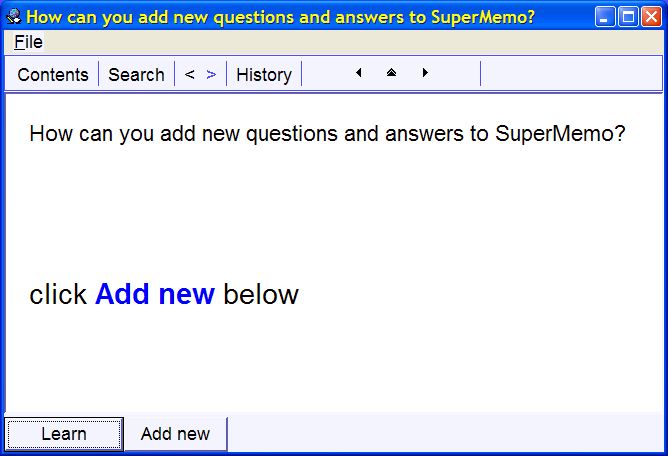
If you click Add new (or press Ctrl+A), SuperMemo will add a new item to your collection and, by default, create two editing fields: one for the question and one for the answer (see FAQ below). You can (1) type the question, (2) press Esc to move to the answer field, and (3) type the answer. Press Esc again to finish editing the newly added question-answer pair
You can change between editing the question and editing the answer by choosing Ctrl+T. If question-answer fields are inactive (e.g. after pressing Esc a few times), you can start editing the question by pressing Q or edit the answer by pressing A. Again, Esc can be used to finish editing
Professional level
If you want to organize your knowledge into groups and hierarchies, read about creating the knowledge tree
If you want to go beyond simple question and answer mode, you can define a template that will determine the look of newly added elements (e.g. font, color, size, number and type of components, etc.). This way you can, for example, make sure that apart from question and answer fields, your element always includes a picture to illustrate the question
If you would like to keep elements of different look, you can define many templates (e.g. a template with maps for learning geography, a template with a spell-pad for learning spelling, etc.).
Templates are easiest to use if you define categories. Each category will use a different template and will be used to collect knowledge of different type in a different place of your learning collection
Frequently Asked Questions
You can change the size
of question and answer fields
You can edit the font used with your elements
You can keep different fonts in the question and answer
fields
You can add pictures to your items
If Add New does not create needed components, you can redefine the template
You can use categories to influence where new elements are added with Add new
You can add chemical formulas as well
You can easily copy elements
You can hyperlink one element with another
Elements can be topics or items
You can define French
keyboard for use with SuperMemo
(David
Seagull, USA, Jul 10, 1998)
Question:
How can I define French keyboard for use with SuperMemo in Windows?
Answer:
In Control Panel use Keyboard and add French on the Language tab
(e.g. French - Canadian). Set French as default
You can change the size of question and answer fields
Question:
How can I change the position of the question window on the screen?
Answer:
Alt-click the question field twice. It will become draggable.
Alternatively, you can choose Dragging mode on the question's
pop-up menu or on the element pop-up menu (in the
latter case, all components will become draggable). If you want to change this
position permanently, you should use templates. See: Using
templates
(Joe
Fosnot, USA, Nov 23, 1998)
Question:
How can I quickly increase the size of the font used in questions and answers?
Answer:
There are the following options:
- To change the size of the font in a single element, select the text and press ] (right square bracket) (this will only work in default rich text components)
- To change the size of the font used when creating new elements, choose Tools : Options : SuperMemo : Default font and select the most appropriate font
- If you want to use different fonts in question and answer fields, use the Classic template. Use Text : New font on plain text menu to define a new template font. See: Using templates
(Eryk
Horloza, Poland, June 3, 1997)
Question:
How can I keep different fonts for the question and the answer component in
SuperMemo?
Answer:
The fastest way is:
- Add a new item with Ctrl+A
- Apply Classic template (Ctrl+Shift+M, type Classic and press Enter) (you need at least Middle level for this to work)
- On the pop-up menu of the question component choose Text : New font (or Links : Font if you have already defined the font)
- Select the appropriate question font
- Select the answer font in the same way
- On the element pop-up menu choose Template : Save as default (or simple press Ctrl+Alt+s)
- Choose Ctrl+A again to see if your new template has been applied correctly
Now your new template with new fonts will be used each time you add a new item
(Bonnie
Smithson, USA, Feb 24, 1998)
Question:
How do I put pictures into the answer part?
Answer:
After adding an image component to your item, check Answer
on the image component pop-up menu (use can use
the Picture template as the starting point)
(Charles
Maggio, USA, July 7, 1997)
Question:
I use ChemDraw to create structured formulas of organic substances. How can I
paste them to an image component?
Answer:
You can use your ChemDraw formulas and formulas generated with other
applications as long as they support OLE 2.0. Do not use the image component
here, use the OLE component. This will make it easier to
edit your formulas once you decide to change them. However, if you do not plan
to edit the formulas, image component may be easier to handle and take less
space (esp. if you decide to compress to GIF or JPG)
(Ryszard
Kosowicz, Krakow, Poland, May 16, 1997)
Question:
How can I quickly copy the text of an item to another item without using
clipboard twice (for question and for answer)?
Answer:
Use Duplicate on the element pop-up menu
(or press Ctrl+Alt+D on the copied element)
(David
Mckenzie, New Zealand, Apr 8, 1998)
Question:
How to make a hyperlink?
Answer:
Choose Link : Hyperlink on the component
pop-up menu and click the element that is to be hyperlinked in the contents
window
Topics vs. Items
(Jim
Ivy, USA, June 4, 1997)
Question:
What is the difference between a topic and an item?
Answer:
Topics are used to present, read or review knowledge (like chapters in a book), while items are
used to test knowledge by means of repetitions
(e.g. they have the question-and-answer structure). Topics help to approach the subject as a whole before
repetitions begin. See also: Topics vs. items
You can use categories to influence where new elements are added with Add new
(R.K., Sun, Jun 17, 2001 17:54)
Question:
I would expect SuperMemo to add a new item as
a straight neighbor of the previously added element in the contents
window. Why isn't it so?
Answer:
Selection in the contents window is too
transient to be the basis of choosing the insertion point for new material. This would require constant user attention as to the present selection. As a remedy, the concept of a
category has been introduced. Each category, such as biology or
geography, has its own insertion point called a hook. Now, all you have to do is to select a category, and
Add new will add new elements to that category. Added elements will be listed sequentially as neighbors
If Add New does not create needed components, you can redefine the template
(noam-at, Israel, Aug 04, 2001)
Question:
When I click
Add New, I get a new item, but SuperMemo doesn't create two editing fields for the question and answer. Instead, I see the gray screen of SuperMemo without any fields
Answer:
Add New uses the
default template to create new items. If you delete all
components (e.g. question and answer fields) from the default template, Add New will add
new elements that look empty. If you want to restore your question and answer components, you need to redefine the template. If you are not very fluent with
templates, locate an element in your collection that looks ok and choose
Template : Save as template on the element pop-up
menu. This will save the look of the selected element in the default template.
Add New will then replicate this look

