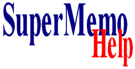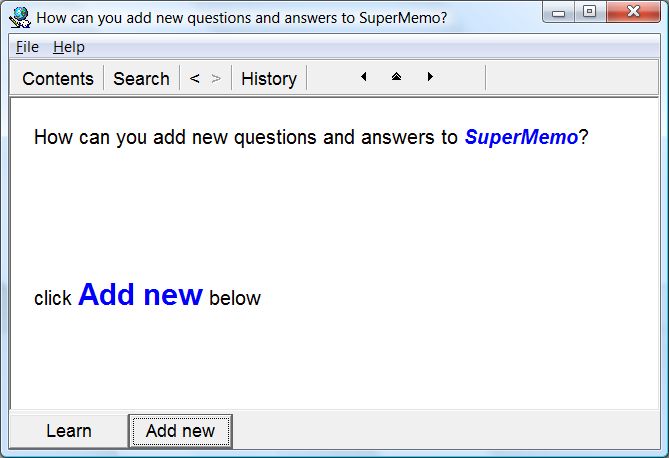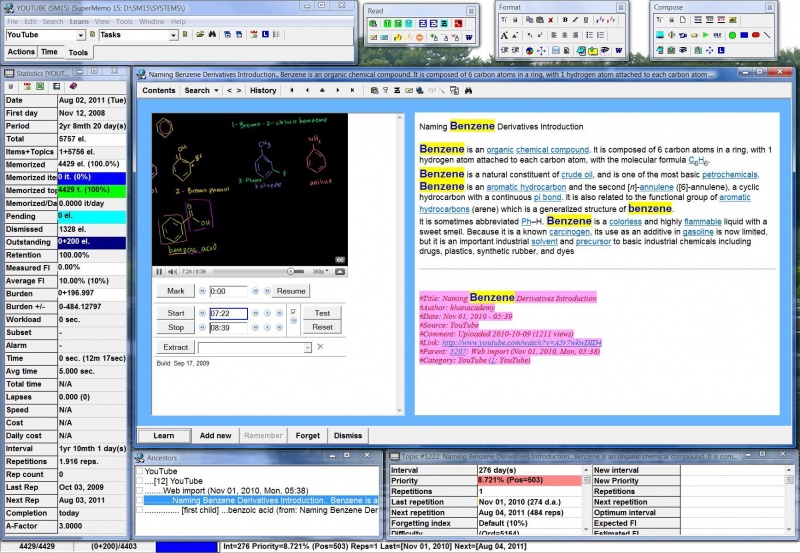File : Level menu makes it possible to adapt the functionality of SuperMemo to your proficiency level. Use lower levels in the beginning and move to higher levels as your knowledge of SuperMemo advances:
- Beginner - this is the default level that provides only the most essential operations for using the program, i.e. adding new material and learning it (see the picture below)
- Basic - this level builds upon the beginner level and introduces learning management functions such as Forget, Remember and Dismiss. It also introduces functions for editing the knowledge tree: Add, Sibling, Insert, etc.
- Middle - this level introduces collection management functions (Copy collection, Delete collection, etc.), editing components, advanced search functions and browsing functions, Options, Mercy and layout management
- Professional- this level provides full functionality of SuperMemo for advanced users
The levels in SuperMemo can be changed by means of File : Level. Additionally the shortcut Ctrl+Alt+F12 can be used to circle between levels
If you would like to use SuperMemo in your own language, both Beginner and Basic levels provide simple interfaces that can entirely be localized by means of Tools : Options : Language : Localization table.