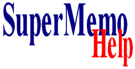Contents |
Translating the interface of SuperMemo
With Tools : Options : Language : Localization table, you can quickly translate the entire interface of SuperMemo to your native language (only at the beginner and basic levels).
The whole translation can be done in 5 minutes, as the entire interface of basic SuperMemo consists of only 50 strings!
This is the procedure:
- Choose Tools : Options : Language
- Click the field Localization language (or press Alt+I)
- Type the name of your language (e.g. Spanish)
- Choose Localization table
- In the column Translation, type in the translation of texts displayed in the column Original
- If necessary, select a localization font by clicking the font button in the left-bottom corner of the localization table
- Choose OK and your translation will appear in the interface of the program
The translation file is a text file. It is kept at <SuperMemo folder>\translat\<language>.tra