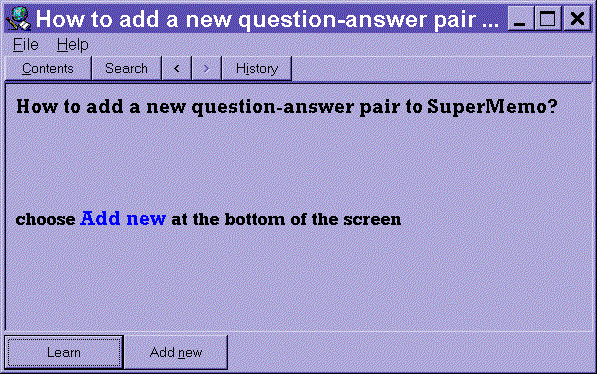SuperMemo provides three levels for users of different degree of familiarity with the program:
- Beginner level - this is the default level that provides only the most essential operations for using the program (see the picture below)
- Basic level - this level mostly adds editing options (e.g. Compose and Edit tabs on the element window toolbar)
- Professional level - this level provides full SuperMemo functionality (see the picture below)
The levels in SuperMemo can be changed by means of File : Level. Additionally the shortcut Ctrl+Alt+F12 can be used to switch between professional and basic levels. Ctrl+Alt+F12 in beginner mode turns on the basic mode.
Both Begginer and Basic levels provide simple interfaces that can entirely be localized by means of Tools : Options : Language : Localization table.
Beginner level