Data access tab in Tools : Options (Ctrl+O) provides options affecting access to data and options in SuperMemo such as: CD-ROM path, difficulty level, system editability:
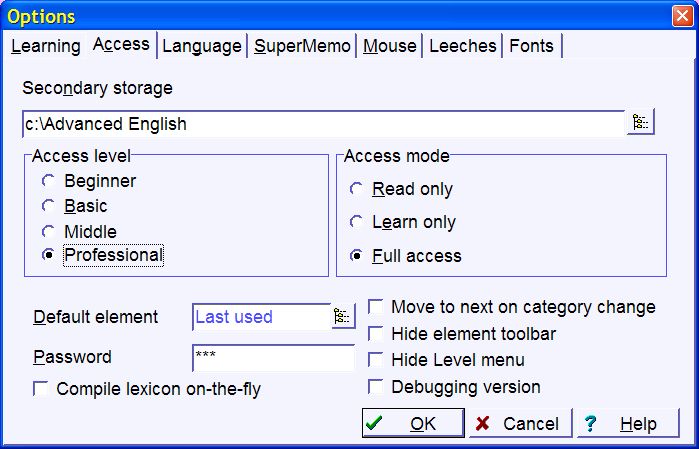
- Secondary storage - path to secondary storage (e.g. CD-ROM) where large multimedia files are stored. If this path is set empty the secondary storage path will be equal to the primary storage path, i.e. the path where the collection is located. You can move files of a given registry from CD-ROM to your hard disk with Tools : Internalize files on registry pop-up menu. If you delete the secondary storage path, you will then be able to use the collection without a CD-ROM drive
- Access level
- determines the difficulty
level of SuperMemo (same as in File : Level):
- Beginner - provides only the most fundamental options: Learn, Add new, Contents, Search, etc.
- Basic - adds the possibility of creating and editing components, editing titles, etc.
- Middle - add many options of advanced user without rarely used options available only on the professional level
- Professional - provides access to all options implemented in SuperMemo
- Access mode - determines the scope of
system editability:
- read-only - makes it possible only to review the collection (e.g. on CD-ROM)
- learn-only - makes it possible to review the collection, learn new material and repeat outstanding material. Modifying the collection is not possible
- full access - makes it possible to learn and edit the collection without limitation
- Password - password that is asked at the moment of opening a collection. Caution: SuperMemo does not use strong security. Please do not store confidential data in the program as this could easily be inspected with any file editor. The password can be useful to prevent your kids from messing up with your material or your colleague making accidental repetitions with your collection
- Compile lexicon on-the-fly - you can uncheck this box if your collection is very large or your computer is slow. This way your lexicon will only be rebuilt when you run File : Repair collection and check Rebuild lexicon. The lexicon is the list of all words used in the collection and is available by clicking the Search button in the element window. Remember that if you uncheck Compile lexicon on-the-fly, your lexicon may include words that no longer exist in your collection and may not list words from newly added texts
- Hide navigation toolbar - hide the caption and the navigation toolbar in the element window. This option can be used to take full control over navigation in your own collection which you want to spread among your colleagues (e.g. your multimedia presentation). Instead of using buttons Contents, Search, Next, etc. you can add your own buttons or hyperlinks. For example, Advanced English 97 starts with navigation toolbar hidden to reduce chances the user would stray from the introduction to Advanced English basics
- Hide Level menu - hide the Level submenu on the File menu. Use this option only if you want to produce an educational CD-ROM and you do not want your customers to move to levels other than the one you choose (e.g. to make sure that non-English users do not venture into complex English interface of Middle and Professional levels)
- Debugging version - maximize error checking in SuperMemo. This option will result in reporting bugs that otherwise would not disturb your work with SuperMemo

