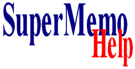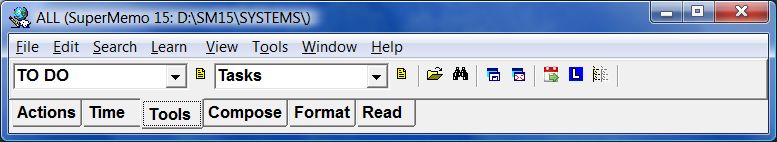Here is the Tools toolbar docked on the toolbar dock:
The Tools toolbar hosts the following controls:
- Category combo box - can be used to select the current knowledge category. This will determine the appearance of newly added elements and the place they will be added in the knowledge tree in the contents window
- Category registry button - can open the category registry in order to change category properties (or to choose the default/current category by clicking Accept or pressing Enter)
- Tasklist combo box - can be used to select the current tasklist. This will determine to which tasklist new tasks are added. The selected tasklist will also open by default in the tasklist manager when you press F4
- Tasklist button - can open the tasklist registry in order to change tasklist properties (or to choose the default/current tasklist by clicking Accept or pressing Enter)
- Open collection - opens a new collection
- Find elements (Ctrl+F) - searches for elements containing a given string
- Save layout (Shift+Ctrl+F5) - saves the current position of windows to be uses by default in the future
- Apply default layout (Ctrl+F5) - restores the default window layout (as saved with Save layout)
- Workload (Ctrl+W) - opens the calendar of repetitions
- Outstanding - opens a browser with all outstanding elements (i.e. elements scheduled for repetition today)
- Ancestors (Shift+Ctrl+X) - shows a window with the list of ancestors of the currently displayed element. To keep this window on the screen, position it conveniently, and choose Save layout button described above