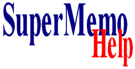Text is the primary way in which you represent knowledge in SuperMemo. You will spend a lot of time processing texts, esp. if you learn to employ incremental reading. This is why your decisions about choosing appropriate text components are important.
Plain text components have traditionally been the most often used text components in earlier versions of SuperMemo. These consume little space and can be searched at high speeds with SuperMemo low-level search procedures. With the advent of incremental reading; however, HTML components have become the default text components in SuperMemo. HTML components provide many formatting options; however, they consume more disk space. If disk space is very important for you, use Classic template (and its derivatives) for items instead of HTML-based templates (see: Using templates). Optimally, you should use HTML components with incremental reading and use classic plain text templates on items that have been completed (i.e. formulated in their final shape). SuperMemo automatically removes formatting from texts used in plain text components when you run File : Repair collection with Rebuild registries checked. This practice helps you keep your collections compact and fast.
The table below summarizes pros and cons of using various text components in SuperMemo:
| Type | Advantages | Disadvantages | Typical use |
| HTML component This component is used by templates such as Item, Article, Item Picture, etc. |
|
|
|
| Plain text component This component is used by the Classic template |
|
|
|
| Rich text (RTF) component This component is used in templates such as RTF Article, RTF Item, etc. |
|
|
|
| Spelling component Used in the template Spelling |
|
|
|
| Binary component |
|
|
|
| OLE component |
|
|
|
| Sound component |
|
|
|
| Image component |
|
|
|
See also:
- FAQ: Text components
- Using fonts
- Font options
- FAQ: Why so many complex components?
- How to differentiate between plain text and HTML?