New features in SuperMemo 2000 as compared with SuperMemo 99:
- Incremental reading -
you can dramatically increase the speed of acquiring new information by
reading literally thousands of articles at the same time! Your articles can enter the standard
learning and review processing with Remember (and still optionally
remain as tasks on your reading list). Incremental reading combines the best
of the two worlds:
- reading lists - as in SuperMemo 99
- incremental reading - importing articles with Ctrl+Alt+N and processing incrementally in the course of the learning process. Read-points make it possible to resume interrupted learning upon next review. Reference hyperlinks make it possible to quickly locate the reference source of a given extract or item
- both - import articles via the reading list (Ctrl+Alt+R), introduce the most interesting articles to the incremental reading process, and review articles incrementally in a manner similar to standard SuperMemo repetition. Independently, read whole articles from the top of the reading list or use the reading list to prioritize the entry of new articles into incremental reading
- Incremental reading support: read-points, reading list templates, persistent formatting (SuperMemo 99 would not keep formatting of extracts and cloze deletions), text highlight, text ignore, e-mail extract (e.g. to send fragments of your article to a colleague), reference hyperlink (to quickly jump to the source article), URL topics (to keep source articles on the web), reading toolbar (for one-click reading commands), etc.
- Tools : Plan will help you dynamically control the optimum proportions between activities in your schedule. You can use it for learning only (e.g. to set proportions for surfing, import, reviewing, reading, learning and repetitions) or you can plan your whole day using dynamic scheduling. Delay analysis makes it possible to perfectly adjust allocation proportions in your schedule to the last minute
- E-mail tasklist will help you apply reading options to your most interesting e-mail. You can manage a large stream of e-mail without missing on important information. Respond quickly to your e-mails with Thank you, I will respond asap or with quick answers such as Yes, No, I do not know, Please write to <address>, Please go to <URL>, etc. Add the remaining e-mails to your reading list. Use incremental reading options to process e-mail. Respond to selected fragments by clicking Send on the reading toolbar. Once you get overwhelmed with too much e-mail, sort e-mail by interval in the browser, start with short-interval e-mails, reprioritize or respond and use Postpone on the remaining pieces of e-mail
- Sending texts elements, components, extracts, HTML or Q&A via e-mail
- Export to HTML with File : Tools : View as HTML. You can reuse any HTML source as your export template
- Real Audio, MP3, Mpeg, Animated GIFs, GIF/JPG compression, etc.
- Leech management can help you quickly eliminate poorly formulated material from your learning process. Use Tools : Options : Leeches : Wizard to see leech tracking in action. Select Include semi-leeches if your collection is well-structured and does not include many leeches (a semi-leech is an element that will become a leech once it is forgotten)
- Complete HTML import from Internet Explorer (with images, scripts and other files saved as Web Page complete)
- Postpone and Dilute to reduce the load of repetitions in a selected branch or subset. Most importantly, Postpone can be a blessing in handling article overload in incremental reading or e-mail overflow in e-mail tasklist
- Subset learning in the browser. You can choose any subset of material in your collection (e.g. with search, branch view, subset operations, etc.). You can then decide to learn the selected subset first
- Branch searching with Find and [Browser] : Child : Branch makes it possible to search for any string in a selected branch
- Global templates make it possible to change the look of all elements by editing a single element. It is enough that all elements in the set use the same global template. New global template operations (e.g. apply template, replace template, detach template, impose template, view source element, overwrite source, global vs. local template editing, saving templates with or without registry objects, etc.). Several predefined templates are added to the template registry upon creating a new collection (Standard, Classic, Picture, Sound, Spelling, Pronunciation, Multiple Choice Test, Reading, Occlusion, Pronunciation and Task)
- Scaleable components resize with the element window (e.g. scaleable rich text is used for reading topic template)
- Searching long texts, HTML source and rich text in a single component
- Maximum length of articles increased from 64K to 500K
- Regroup folders works like Arrange folders but preserves reading extracts hierarchy
- Schedule Extract and Schedule Cloze make it possible to determine the first review interval on text extracts and cloze deletions
- Optional randomization of the repetition sequence (on a given day)
- One-key RTF editing in your default editor (e.g. use MS Word to quickly rework imported articles)
- Improved layout management (toolbars, registries, Contents, browsers, etc.)
- Icon and color feedback in statistics and in browsers for easy differentiation between element types (e.g. item, topic, etc.), their status (e.g. memorized, dismissed, etc.) and difficulty (the difficulty is shown in the difficulty field by shades of red)
- New browser options: randomize browser, repetitions graph, new child browsers (e.g. branch, topics, tasks, etc.)
- New task manager options: tasklist integrity verification, export to browser, export to HTML with priority values or valuation details
- Converting RTF texts to plain texts to save disk space (this can be done manually or automatically at Repair collection on all RTF texts that are only linked to plain text components)
- Export Q&A makes it possible to use rich text and HTML components as question and answer fields
- Filters can be used optionally on Export Q&A
- Print for rich edit articles on the reading list
- Separating combo boxes for the default category, default reading list and the default tasklist
- Merging tasklists
- Export/Import repetition history
- Forgetting index and U-Factor stored in repetition history
- Recompiled with Delphi 5.0, 1460 individual corrections, fixes and improvements, 20,952 lines of new source code
A new breakthrough feature of SuperMemo 2000 is incremental reading that builds upon the reading list concept of SuperMemo 99. Incremental reading makes it possible to read thousands of articles at the same with dramatic increase in the speed of learning and the quality and applicability of the thus acquired knowledge. For more see: Incremental reading
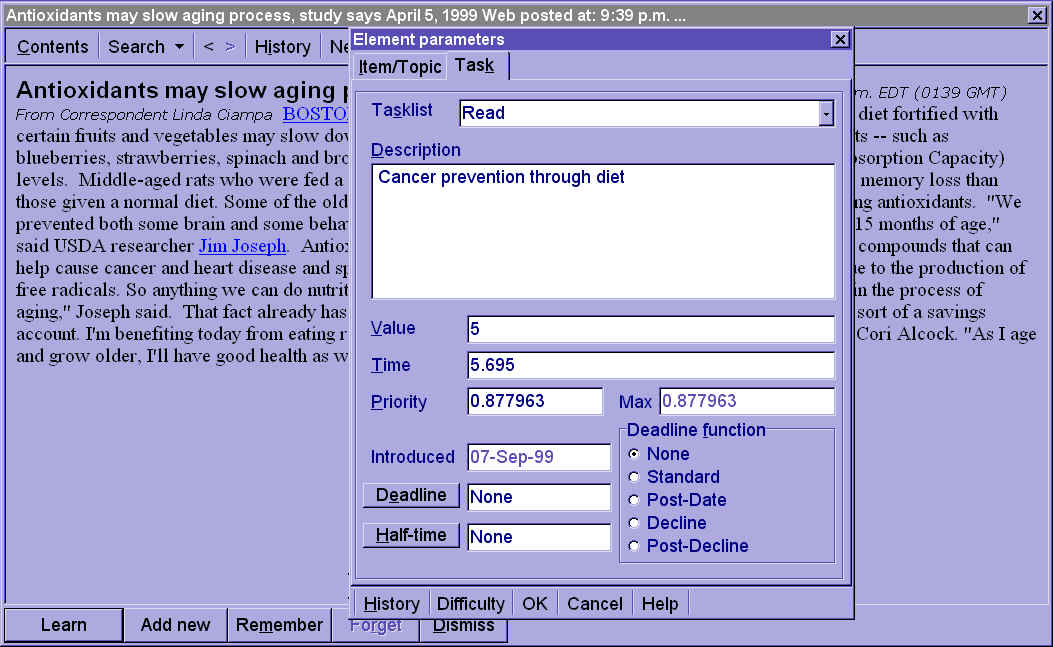
See also:

