A browser is a window with a subset of elements belonging to the currently opened collection:
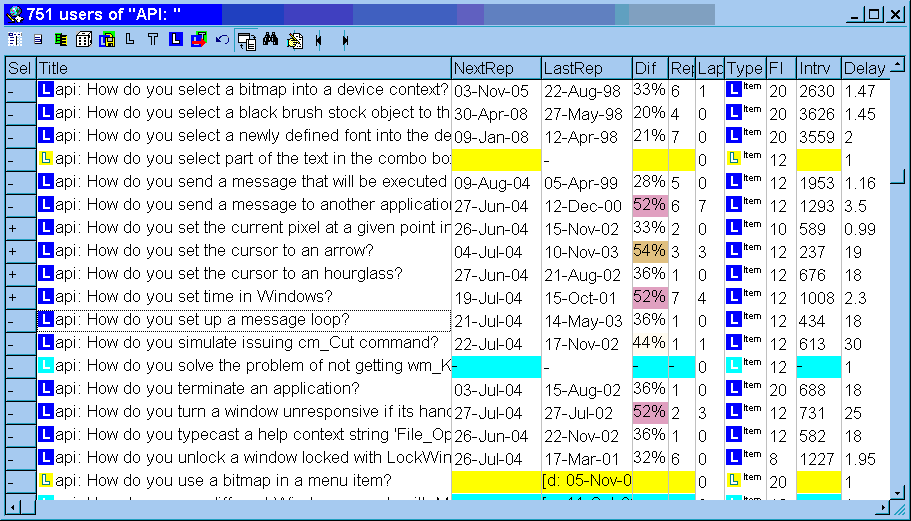
With the green alignment button on the toolbar, you can align the browser to the left along with the element window on the right. This way you can preview individual elements as the selection in the browser changes (only if synchronization button is down; as in the picture).
A browser window is made of the following components:
- Caption - name of the browser and the number of elements displayed in the browser
- Toolbar - buttons providing access to the most often used browser operations (the first button also opens the browser menu)
- Element list - list of elements included in the browser with
the following columns (you can change the size and the order of the columns
by dragging their gray tops):
- Sel - click on this field to select the current entry (e.g. to include it in a newly generated element subset). The selected entry is marked with the plus sign in the Sel column. Selections are useful in processing element subsets
- No - number of the element (as listed in the browser)
- Title - title of the element
- Reps - number of the repetitions of the displayed element (since the beginning of repetitions or since the last forgetting)
- Laps - number of times the element was forgotten
- Intrv - current interval of the element
- LastRep - date of the last repetition of the element
- NextRep - date of the next repetition of the element
- Ord - ordinal number of the displayed element (e.g. used in sorting the pending queue)
- FI - requested forgetting index of the element
- Type - type of a given element: topic, item or task (see also: Topics vs items). Compare with the contents window to understand the meaning of particular icons and colors
- ElNo - physical number of the element in the collection. This number may be greater than the total number of elements listed in statistics, esp. if you have deleted many elements. Those numbers are never changed, therefore, once you delete a group of elements, it will take some time before the freed element numbers are reused
- Dif - difficulty of the element in percent (the darker the field, the more difficult the item)
- AF - A-Factor associate with the element (see: Algorithm SM-8)
Some of browser fields allow of sorting the browser. Click on the field caption to sort the browser. For example, to sort the browser by the last repetition date, click LastRep. The elements in the picture are sorted for the Title field
Professional level
A right-click over the browser area opens the browser pop-up menu with advanced operations on the browser

